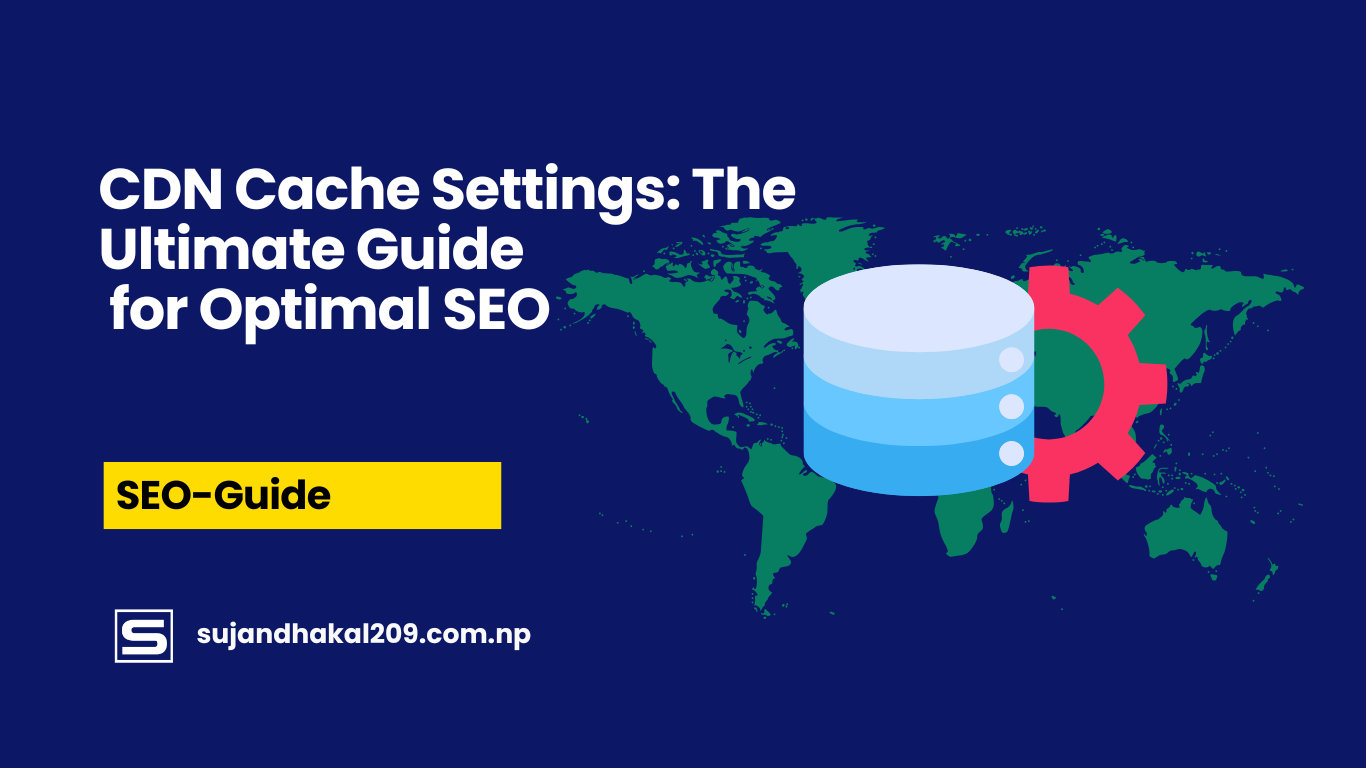When it comes to ranking high on Google, it’s no longer just about stuffing keywords into your content. One of the secret weapons for SEO success is configuring your Content Delivery Network (CDN) cache settings the right way. Think of your CDN as the global delivery truck that brings your website content to users at lightning speed, no matter where they are. But how fast and efficient that delivery is depends on how you’ve set up your cache. And here’s the kicker — search engines like Google love fast websites. So, if your cache settings aren’t optimized, you’re probably leaving traffic and rankings on the table.
This comprehensive guide breaks down everything you need to know about optimizing your CDN cache for SEO. Whether you’re using Cloudflare, Akamai, AWS CloudFront, or another provider, the same principles apply. We’ll walk you through the core caching mechanisms, show you the best headers to configure, and help you avoid common SEO pitfalls. This isn’t just tech jargon — it’s about giving your users a better experience and showing search engines your site deserves to be at the top.
So buckle up, because if you’re serious about performance and rankings, it’s time to fine-tune your CDN cache settings like a pro.
Introduction to CDN and Its Impact on SEO
What is a CDN?
A Content Delivery Network (CDN) is like having a network of strategically placed warehouses around the world that store copies of your website’s assets — like images, CSS, JavaScript, and sometimes even full HTML pages. Instead of every user accessing your site from a single server, which could be halfway across the globe, CDNs serve up content from the server closest to them. This significantly cuts down on load times, reduces server load, and enhances the overall experience.
Here’s a real-world example: imagine ordering a pizza. Would you rather get it delivered from the next city over or your neighborhood joint? That’s exactly how a CDN works — faster, localized delivery.
Major CDN providers include:
- Cloudflare
- Akamai
- AWS CloudFront
- Fastly
- StackPath
Most modern websites — especially e-commerce stores, media-heavy blogs, and SaaS platforms — rely on CDNs to handle the bulk of their global traffic. Not only does this reduce latency, but it also offers improved security features like DDoS protection, SSL offloading, and even bot filtering.
How CDN Affects SEO Performance
Search engines are obsessed with speed. It’s a core ranking factor. In fact, Google’s Page Experience update and Core Web Vitals metrics make it crystal clear: slow-loading pages can tank your search visibility. And what’s one of the best tools to ensure your website loads fast across the globe? You guessed it — a CDN.
Here’s how a well-configured CDN helps SEO:
- Improves Page Load Time: A faster site leads to better engagement and lower bounce rates.
- Enhances Crawlability: Googlebot and other crawlers can access your content faster and more efficiently.
- Better Mobile Performance: With mobile-first indexing, CDN caching ensures smooth, quick experiences on all devices.
- Reduces Server Load: Your origin server won’t get overwhelmed during traffic spikes, which means more uptime and fewer 5xx errors (Google hates those).
But here’s the caveat — if your cache settings aren’t right, you could end up serving outdated content, hurting both UX and SEO. That’s why you need to strike the perfect balance.
Understanding CDN Cache Settings
What is Caching in a CDN?
CDN caching is the process of storing copies of your web assets at edge locations (CDN servers located globally). This way, when a user requests your page, the CDN serves the cached version instead of fetching it again from the origin server. This reduces latency and speeds up content delivery, which makes a big difference in both UX and SEO.
Here’s the thing: caching can be simple or complex depending on what you’re serving. Static files like images and CSS? Easy. Cache them for days or weeks. But dynamic content like personalized dashboards or user-specific pages? You’ll need smart cache rules or even bypass caching in some cases.
There are three main types of CDN caching:
- Static Caching – For assets that rarely change (e.g., images, fonts, scripts).
- Dynamic Caching – For content that changes but not per user (e.g., blog posts).
- Bypass Caching – For user-specific content (e.g., shopping carts, logged-in dashboards).
Each has its place, and your SEO-friendly configuration needs to account for them all.
Different Types of Cache: Static vs Dynamic Content
Static and dynamic content should be cached differently. This is where many developers get it wrong.
- Static Content: These are files that don’t change frequently. Think of your logo image, site CSS, JavaScript files, or product images. These should be cached aggressively using long TTLs (Time to Live), often from 7 to 30 days.
- Dynamic Content: This includes content like blog articles, category pages, or even your homepage if it updates frequently. Dynamic content can often still be cached, but with shorter TTLs and revalidation strategies.
- User-Specific Dynamic Content: Never cache this unless you’re using cookie-based variation or Edge Side Includes (ESI). Caching this can lead to serving one user’s data to another — not good for privacy or SEO.
The golden rule? Cache everything you safely can — but know when to make exceptions.
Cache-Control Headers Explained
One of the most powerful tools in your CDN cache arsenal is the Cache-Control header. This HTTP header tells the browser and intermediate caches (like a CDN) how to handle your content.
Here’s what you’ll often see:
- public: Indicates that the response can be stored by any cache.
- private: Means the content is specific to the user and shouldn’t be stored by shared caches like CDNs.
- max-age=3600: The content is fresh for 3600 seconds (1 hour).
- no-cache: The cache must revalidate the content with the origin before serving it.
- no-store: Don’t cache this content at all.
Want SEO best practices?
- Use
public, max-age=31536000, immutablefor static assets. - Use
public, max-age=3600or shorter for dynamic but cacheable content. - Avoid
no-storeunless absolutely necessary (e.g., sensitive data).
Your Cache-Control headers dictate the freshness and speed of your content — and that plays directly into user experience and SEO rankings.
Why CDN Cache Configuration Matters for SEO
Page Speed and User Experience
Let’s start with the obvious: speed matters. If your site takes longer than three seconds to load, more than half your visitors might bounce before they even see your content. That’s not just bad for conversions — it’s a disaster for SEO. Google tracks metrics like bounce rate, dwell time, and time on page. A slow-loading page tells the algorithm that your site isn’t delivering value fast enough.
CDN caching can drastically reduce Time to First Byte (TTFB) and total load time by serving content from edge servers closer to users. But to reap those benefits, your cache settings need to be dialed in perfectly.
Here’s how caching improves page speed and user experience:
- Reduced Latency: Content is delivered from servers closer to the user.
- Lower Bandwidth Usage: Cached content reduces data transfer from the origin server.
- Fewer Server Requests: Especially beneficial during traffic spikes or peak hours.
If you’re not caching efficiently, every visitor forces a round trip to your origin server — even for a simple logo or CSS file. That’s like making customers wait while you bake a pizza from scratch when you already had one in the freezer.
And here’s the kicker — faster sites not only rank better but also convert more. Whether you’re selling products, collecting leads, or just trying to keep people on your blog longer, speed is non-negotiable.
Core Web Vitals and CDN Impact
Google’s Core Web Vitals — a set of metrics focusing on real-world user experience — are now officially part of the ranking algorithm. These include:
- Largest Contentful Paint (LCP) – measures loading performance
- First Input Delay (FID) – measures interactivity
- Cumulative Layout Shift (CLS) – measures visual stability
Poor CDN caching can cripple these metrics. If your images or scripts aren’t cached correctly, your LCP will skyrocket. If your JS files load slowly or inconsistently, your FID will suffer. And if fonts and CSS files cause layout shifts because they load late, your CLS will take a hit.
Smart CDN cache settings:
- Reduce LCP by quickly serving hero images and above-the-fold content
- Improve FID by caching and serving optimized JS files from edge servers
- Prevent CLS by loading fonts and CSS predictably via persistent cache rules
If you want to crush your Core Web Vitals, proper caching is one of your biggest levers. Pair it with other performance tactics like lazy loading and async JS for maximum results.
Caching and Crawl Efficiency
Googlebot has a crawl budget for every site — especially larger ones. This means it will only crawl a certain number of URLs within a time frame. Poor cache configurations can waste this budget by forcing the bot to reload unchanged resources, or worse, hitting slow-loading pages that it gives up on.
Here’s how CDN caching helps:
- Speeds Up Crawling: When pages load faster, Googlebot can crawl more of your site.
- Reduces Redundant Requests: Proper cache headers signal what content has changed and what hasn’t.
- Improves Indexation: Faster, cleaner pages get indexed more reliably.
Let’s say you run a 50,000-page eCommerce site. If your server serves each page fresh every time without caching, you’ll burn through your crawl budget in hours. But with caching? You ensure that bots get the fastest experience possible — just like real users.
Bonus tip: Use the Last-Modified or ETag headers with CDN caching to make revalidation seamless and keep bots from re-downloading unchanged assets.
Key CDN Cache Headers and Their SEO Role
Cache-Control
This is the backbone of CDN caching. We talked about it earlier, but let’s go deeper. The Cache-Control header defines how and for how long content should be cached, by whom (browser vs CDN), and when to revalidate.
SEO-friendly Cache-Control strategies:
- For static assets:
Cache-Control: public, max-age=31536000, immutable
This ensures that static files like images and JS don’t reload unnecessarily. - For dynamic but cacheable content:
Cache-Control: public, max-age=3600
Allows flexibility in updates while still speeding things up. - For sensitive/private data:
Cache-Control: private, no-cache, no-store, must-revalidate
Prevents shared caches from storing user-specific content.
Make sure your CDN respects origin headers or override them using rules.
ETag vs Last-Modified
Both of these are revalidation headers used to determine if the content has changed since the last time it was requested.
- ETag (Entity Tag): A unique identifier for a specific version of a resource. When a browser requests the resource again, it sends the ETag, and the server checks if it’s changed. If not, it responds with
304 Not Modified. - Last-Modified: A timestamp of the last time the content was updated. The browser checks with the server if the content has changed since this time.
Which to use for SEO?
- Both are fine, but don’t use both simultaneously unless necessary.
- Choose one based on how often your content changes and your server’s configuration.
Correct usage:
ETag: "5d8c72a5edda5-abc"
Last-Modified: Mon, 10 Jun 2025 12:00:00 GMT
These headers save bandwidth, reduce latency, and improve crawl efficiency — all good things for SEO.
Expires Header
Expires is an older caching mechanism but still widely supported. It sets a specific date and time when the content becomes stale.
Example:
Expires: Wed, 01 Jan 2026 00:00:00 GMT
Downside? It’s a fixed timestamp, so it’s less flexible than max-age. It’s recommended to use Cache-Control for modern setups, but Expires is still useful for backward compatibility.
If you do use Expires, ensure it’s at least 7-30 days in the future for static assets.
Pragma Header
This one’s mostly for legacy support. The Pragma: no-cache header was originally used for HTTP/1.0. It tells the browser not to cache the content.
In modern environments, it’s rarely needed. But if you’re dealing with older systems or hybrid apps, it might still pop up.
SEO Tip: Avoid Pragma: no-cache unless your content is truly sensitive or always changing. It can seriously hurt load speed and indexing.
How to Optimize CDN Cache Settings for SEO
Setting Proper Cache Duration
One of the most impactful decisions you can make when configuring CDN cache settings is determining how long different types of content should be cached. This is typically defined using the max-age directive within the Cache-Control header. It tells browsers and CDNs how long they should consider the content “fresh” before checking back with your origin server.
Here’s a quick cheat sheet:
| Content Type | Recommended Cache Duration | Header Example |
|---|---|---|
| Static Assets (CSS, JS, Fonts, Images) | 1 year (31536000 seconds) | Cache-Control: public, max-age=31536000, immutable |
| HTML Pages (Homepage, Blog Posts) | 1 hour to 1 day | Cache-Control: public, max-age=3600 |
| APIs / Dynamic Content | Short duration or no caching | Cache-Control: no-cache, must-revalidate |
| User-Specific Pages | Don’t cache or use private cache | Cache-Control: private, no-store |
Why this matters for SEO:
- Long cache durations for static files reduce load times dramatically.
- Short but effective caching for dynamic content ensures freshness without killing speed.
- Consistency and predictability in content delivery increase trustworthiness for search engines.
Pro tip: Use the immutable flag for versioned files like /style.v4.css. This tells browsers they don’t need to revalidate that file ever — unless the name changes.
Strategies for Dynamic Content
Many site owners avoid caching dynamic content because they’re worried it’ll show outdated or personalized info. While that’s a valid concern, there are smart ways to cache dynamic content safely and strategically:
1. Stale-While-Revalidate
This directive lets the CDN serve a stale copy of content while fetching a fresh one in the background. The result? Lightning-fast performance without serving broken content.
Example:
Cache-Control: public, max-age=3600, stale-while-revalidate=300
2. Edge-Side Includes (ESI)
ESI allows you to cache sections of a dynamic page while keeping other parts dynamic. For instance, you can cache your blog post layout and only fetch personalized widgets dynamically.
3. Query String and Cookie Caching
Most CDNs let you vary cache content based on query strings, cookies, or headers. This is useful when different versions of a page exist for different users or regions.
4. HTML Edge Caching
Some CDNs now support HTML caching at the edge (like Cloudflare APO or Fastly Compute@Edge). This drastically speeds up TTFB for entire pages, not just static assets.
By intelligently caching dynamic content:
- You enhance load speeds for returning and new users.
- You minimize server strain, freeing up resources.
- You preserve SEO integrity by serving up-to-date, fast content.
Just ensure you configure cache purging properly. When content updates, purge it from the CDN cache using APIs or platform tools — don’t let stale data sit there.
Best Practices for TTL (Time-To-Live)
TTL defines how long an asset remains cached before it’s considered stale. It plays a major role in balancing speed with content freshness. You’ll often set TTL via max-age in Cache-Control, but some CDNs also let you override this with dashboard settings or origin rules.
Here’s how to get it right:
For Static Content
- Set long TTLs (e.g., 1 year).
- Use versioning in filenames (e.g.,
main.v2.js) so when content changes, the filename changes — forcing a cache miss.
For Frequently Updated Pages
- Set short TTLs (e.g., 15 mins – 1 hour).
- Use stale-while-revalidate so users still get fast responses while the cache updates in the background.
For API Responses
- If data is real-time, don’t cache.
- If it updates periodically, use TTLs matching the update cycle.
For HTML Pages
- You can cache pages like home, blog, or category pages with moderate TTLs (30 mins to 1 day).
- Purge cache on updates via webhook or cron jobs.
Important Note: Never blindly cache everything. If you cache login pages, checkout flows, or user dashboards, you risk exposing private data to the wrong users — which is not just bad for SEO, it’s a security nightmare.
SEO Takeaway: When TTLs are too long, you risk showing outdated content. When they’re too short, you lose the performance edge. Aim for a TTL “sweet spot” based on how often content changes and how crucial real-time data is to your users.
Conclusion
CDN caching isn’t just a backend concern — it’s a critical part of your SEO strategy. A properly configured CDN can cut load times, enhance mobile UX, improve crawl efficiency, and help you dominate Core Web Vitals. But if you mess up cache headers or TTLs, you could end up hurting both UX and rankings.
Here’s what to remember:
- Understand what should and shouldn’t be cached.
- Use
Cache-Control,ETag, andExpiresheaders wisely. - Set TTLs based on content type and update frequency.
- Leverage smart techniques like stale-while-revalidate and edge caching for dynamic content.
- Always purge caches when content updates to avoid SEO penalties.
Treat CDN cache settings like you treat your keywords or backlinks — as a fundamental part of your site’s performance and search engine visibility. When you get it right, the benefits are massive — for users and rankings.
FAQs
1. Can bad CDN cache settings hurt my SEO?
Absolutely. If outdated content is served, Google might index old pages. Poor TTLs can lead to slow loads or unnecessary origin fetches, which damage UX and SEO.
2. How often should I purge my CDN cache?
Only purge when your content updates. For high-volume sites, consider automated cache purging using your CMS or API integrations.
3. Is caching HTML pages safe for SEO?
Yes, if done carefully. Use short TTLs or stale-while-revalidate strategies, and ensure you purge cache when pages are updated.
4. Should I cache dynamic content?
Yes, when it makes sense. Use techniques like edge caching, cookie/query-based variation, or edge-side includes to balance speed with personalization.
5. What CDN providers offer the best SEO caching tools?
Top choices include:
- Cloudflare (offers full-page caching with APO)
- Fastly (fine-grained edge caching rules)
- AWS CloudFront (powerful, customizable headers)
- Akamai (enterprise-level edge caching)