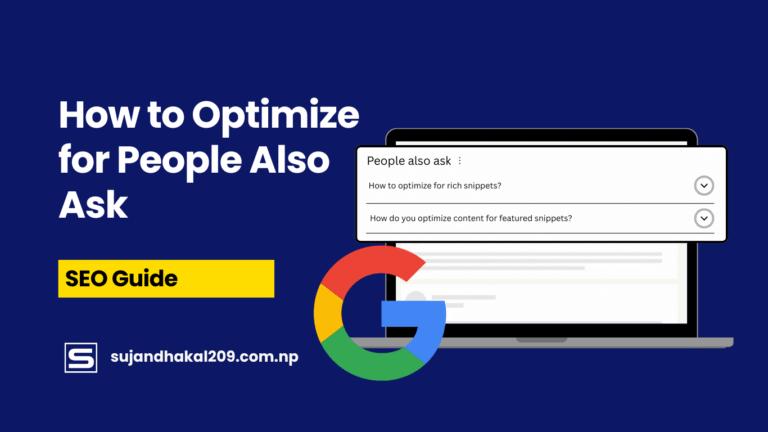Introduction
Understanding the Debate: Pagination vs. Infinite Scroll
If you’re trying to optimize your website for both users and search engines, you’ve probably stumbled across the age-old question: pagination or infinite scroll? This decision may seem minor, but it has a huge impact on SEO performance, crawlability, and user experience. One approach presents users with a clear navigational structure, while the other offers a seamless, uninterrupted browsing journey.
But what’s the real SEO cost—or benefit—of each? And with Google’s ever-changing algorithms and Core Web Vitals updates becoming a core ranking factor, the decision becomes even more critical in 2025. Understanding how each method affects crawling, indexing, link distribution, and user behavior is the first step toward making the best choice for your digital presence.
Why It Matters for SEO in 2025
Today, search engines are not only crawling text—they’re evaluating usability, mobile responsiveness, performance, and engagement. Pagination, the traditional method, provides a structured layout that’s easy for search engines to crawl. Infinite scroll, on the other hand, can deliver a smoother experience, especially on mobile—but can be a nightmare for SEO if not implemented correctly.
In this article, we’ll break down both approaches from every angle: technical SEO, UX, mobile friendliness, crawl budget, and real-world performance. Whether you run a blog, news site, or e-commerce store, this deep dive will help you choose the method that not only pleases your visitors but also ranks you higher in search results.
What Is Pagination?
Definition and Examples
Pagination is the process of dividing digital content into separate pages, usually linked through numbers or navigation arrows. It’s been the go-to method since the early days of the internet. Think of blog archives, product listings, or forums—you’ll often see “Page 1, 2, 3…” at the bottom of these pages.
Each page typically has its own URL and is linked from other pages, which makes it easier for search engines to crawl and index content in chunks. For example:
example.com/blog?page=1
example.com/blog?page=2
Common Use Cases for Pagination
- E-commerce product listings: When you have hundreds of products, breaking them down into pages makes it easier for users to digest and for crawlers to find.
- Blogs and article archives: Most WordPress themes use pagination by default to structure archives and category pages.
- News websites: To display chronological content while maintaining crawlability.
Pagination provides structure, which is essential when you want Google to index all your content properly. It also gives users control over navigation and helps with loading speed since only one chunk of content is loaded at a time.
However, it’s not perfect. Over-paginated content can dilute link equity and make it harder for users to reach older pages. But with correct implementation (like using canonical URLs and proper internal linking), these issues can be mitigated.
What Is Infinite Scroll?
Definition and Examples
Infinite scroll is a modern web design approach where new content automatically loads as the user scrolls down a page. Instead of clicking a “Next” button, users simply keep scrolling—similar to how social media feeds work.
This technique is popular in mobile-first and JavaScript-heavy environments. The idea is to remove friction and create an immersive experience, especially on smaller devices where pagination buttons may be harder to interact with.
Popular examples include:
- Facebook/Instagram feeds
- Medium.com (on mobile)
- BuzzFeed and Reddit
Infinite scroll often uses AJAX or JavaScript frameworks like React or Vue to load content dynamically. While it can be engaging for users, it can cause significant SEO challenges if not set up correctly.
Popular Sites Using Infinite Scroll
Many high-traffic sites leverage infinite scroll to maximize user engagement. But here’s the trick: most of them combine infinite scroll with some form of fallback for SEO—like crawlable links, structured data, and pagination-friendly URLs. Instagram, for example, uses infinite scroll for users but also provides URL-based navigation for bots.
SEO Fundamentals of Pagination
Crawlability & Indexation
When implemented correctly, SEO pagination can bring good amount of traffic. Since each page has a unique, crawlable URL, search engines can access and index content easily. Google’s crawlers love structured content, and pagination fits the bill perfectly.
Pagination also gives you the power to manage your crawl budget—how much time Google spends crawling your site. With clear page numbers and links, you can direct crawlers efficiently and ensure that deeper content isn’t neglected.
Link Equity Distribution
One concern with pagination is that it can dilute link equity. For example, your homepage may link to page 1, which links to page 2, and so on. The deeper the page, the less authority it might receive. However, you can counter this with internal linking strategies and canonical tags.
Using rel="next" and rel="prev" tags used to be recommended by Google to tell search engines that a set of pages belong to a sequence. Although Google has deprecated support for these tags, using strong internal links, descriptive anchor text, and sitemaps can still help index paginated content effectively.
SEO Fundamentals of Infinite Scroll
JavaScript Rendering Challenges
Here’s where things get tricky. Infinite scroll relies heavily on JavaScript to load content, which poses a big challenge: search engines may not see or index the dynamically loaded content if it’s not rendered properly.
Yes, Google can crawl JavaScript—but it’s not foolproof. In many cases, content below the initial viewport isn’t indexed unless developers use server-side rendering (SSR) or pre-rendering to expose that content to bots.
Content Discovery by Search Engines
Without unique URLs for each section of content, infinite scroll becomes a black hole for SEO. Search bots don’t scroll like humans. If there are no crawlable links to deeper content, search engines may never see it. That means your older products, blog posts, or articles might never rank.
To make infinite scroll SEO-friendly, developers need to:
- Create crawlable links or buttons for loading more content.
- Implement paginated URLs behind the scenes.
- Use progressive enhancement so the page works without JavaScript.
- Ensure metadata and structured data updates dynamically.
User Experience Comparison
UX Benefits of Pagination
When it comes to user experience (UX), pagination has long stood as the standard for organizing and navigating through large datasets. One of its strongest benefits is giving users a sense of control. They know how much content there is, where they are in the flow, and how to return to previously viewed pages.
- Predictability: Users can easily track where they left off and return later.
- Better for goal-oriented browsing: When people are searching for something specific—like a product, article, or post—pagination allows for faster scanning and selection.
- Stable page loads: Since content loads in chunks, there’s less strain on browsers, reducing the chance of lag or crashes.
From a performance standpoint, pagination can be more reliable on slower devices or weaker networks. Unlike infinite scroll, which can keep loading content indefinitely and balloon page size, pagination keeps everything lightweight and efficient.
UX Benefits of Infinite Scroll
Now, let’s talk about infinite scroll, the darling of modern UI/UX for content-heavy platforms. It’s loved for its fluidity and engagement—once a user starts scrolling, they’re pulled into a continuous loop of discovery.
- Seamless browsing: Ideal for social feeds, image galleries, and casual content discovery.
- Mobile-friendly interaction: Especially effective for thumb-scrolling on smartphones.
- Higher time on site: By removing friction like page clicks, users are encouraged to stay longer and engage more.
However, infinite scroll can also create frustration. Ever tried to get back to a post you saw 5 minutes ago on a scrolling site? It’s nearly impossible. If there’s no persistent navigation or bookmarking functionality, users may abandon the site altogether.
Winner? It depends. For goal-oriented tasks, pagination wins. For discovery-based content, infinite scroll delivers the better experience. From an SEO standpoint, the winner is whoever delivers this UX without sacrificing crawlability.
Crawl Budget Considerations
How Pagination Helps Manage Crawl Budget
Your site’s crawl budget is how often and how deeply Googlebot visits your pages. For smaller websites, this might not be a concern, but if you’re managing a large-scale platform with thousands of URLs, crawl budget becomes crucial.
Pagination helps manage this by providing:
- Defined crawl paths: Search bots can follow links from Page 1 → Page 2 → Page 3 in a structured manner.
- Individual URLs for each chunk of content: Each page is crawlable and indexable, which makes it easier to prioritize important content.
- Reduced rendering complexity: Static HTML pagination is easier to crawl than dynamic JavaScript.
By giving Google a map of your site through logical URLs, pagination ensures deeper content is not orphaned or ignored.
Infinite Scroll’s Impact on Crawl Efficiency
Infinite scroll, without proper implementation, is a crawl budget black hole. Here’s why:
- Content buried behind scrolling may not be discovered by bots.
- If no URLs change as the scroll continues, Google sees only the initial page.
- Bots don’t scroll like humans—they need links or programmed triggers to crawl deeper.
Some fixes include:
- Adding HTML snapshots of scrolled content for bots.
- Creating separate URLs (like
example.com/blog?page=3) even if infinite scroll is active for users. - Leveraging pushState in JavaScript to change the URL as new content loads.
However, these fixes require advanced coding and testing. If SEO is a major priority, pagination will likely require less ongoing maintenance.
Mobile Friendliness and Core Web Vitals
Performance Metrics with Pagination
Google’s Core Web Vitals—metrics like Largest Contentful Paint (LCP), First Input Delay (FID), and Cumulative Layout Shift (CLS)—play a direct role in your SEO rankings.
Pagination is generally:
- Faster to load: Only a portion of content is served at once.
- Better controlled layout: No surprise content shifting or jumping due to dynamic elements.
- More stable across devices: Especially on slow mobile connections.
Since every paginated page is essentially a separate web page, you can optimize each one for speed, structure, and mobile responsiveness individually.
Infinite Scroll and Mobile Responsiveness
Infinite scroll feels natural on mobile—users are used to flicking through social media feeds without clicking buttons. However, this behavior can lead to:
- Poor performance scores: If you load too much content, your page grows endlessly, killing LCP and FID metrics.
- Increased CLS: As content keeps loading, layout shifts often happen, especially with ads or images loading in asynchronously.
- Heavier JavaScript dependencies: Which can slow down rendering on lower-end devices.
If infinite scroll is your route, consider implementing lazy loading, throttling scroll events, and using server-side rendering (SSR) for better SEO and performance balance.
Impact on Bounce Rate and Engagement
User Behavior Analysis with Both Techniques
Let’s get real—Google isn’t just reading your code; it’s also watching your users. How long do they stay? Do they bounce after the first page? Do they click to explore more? These behavioral signals affect rankings too.
With pagination, users can:
- Decide how much content to view
- Bookmark specific pages
- Easily share URLs for exact content
This can result in a lower bounce rate and higher engagement—especially for content that’s information-heavy or structured by category.
With infinite scroll, users often:
- Spend more time scrolling
- Engage more passively
- Rarely click or explore specific links
This boosts time-on-site metrics but may inflate bounce rate if users scroll aimlessly and then leave without interaction (no clicks, no form fills, etc.).
How Engagement Affects SEO
Google’s RankBrain and machine learning signals monitor:
- Dwell time
- Bounce rate
- Session depth
So, while infinite scroll might boost session duration, it can hurt you if it leads to shallow engagement. Meanwhile, pagination may reduce time-on-site but improve qualified actions like link clicks, form submissions, or conversions—all of which are great for SEO.
E-Commerce and Product Listings
Best Practice for Online Stores
E-commerce websites face unique challenges. Imagine a store with 10,000+ products. How do you show them to users and still stay SEO-friendly?
Pagination is the gold standard for e-commerce for these reasons:
- Each category or product list page can be indexed.
- Helps manage crawl budget across huge inventories.
- Enables faceted navigation (filters by price, brand, etc.).
- Easy to integrate with canonical URLs and structured data.
Infinite scroll, while more immersive, introduces risks:
- If not properly implemented, only the first set of products may be indexed.
- Filtered products might not be crawled.
- Increases page size and load times dramatically.
Case Studies: Pagination vs. Infinite Scroll in E-Commerce
- ASOS.com tried infinite scroll and saw engagement fall—users had trouble navigating large inventories. They reverted to pagination for improved UX and SEO.
- Zappos successfully implemented a hybrid model: infinite scroll for users + paginated URLs for bots. Result? Increased mobile engagement and improved indexation.
For most stores, pagination offers the best of both worlds: user clarity and SEO efficiency.
Implementation and Technical SEO
Structured Data, Canonical Tags & rel=”next”/”prev”
From a technical SEO standpoint, how you implement pagination or infinite scroll can make or break your SEO strategy.
For pagination, it’s essential to:
- Use canonical tags correctly: Each paginated page should canonicalize to itself, not to page 1. This avoids duplicate content issues.
- Build an XML sitemap that includes all paginated pages to ensure discovery by crawlers.
- Link internally between pages (Page 1 → Page 2, and so on) so crawlers follow the entire sequence.
- While Google officially deprecated
rel="next"andrel="prev"in 2019, they still make sense for internal clarity and legacy support on other platforms.
When using structured data, each page should contain its own schema markup. If you’re using paginated product listings, you can mark up each product individually, ensuring that structured data persists across all pages.
Lazy Loading and Progressive Enhancement for Infinite Scroll
Now, let’s dive into the complex beast that is infinite scroll from a technical SEO lens. It can work for SEO, but only if implemented with precise care.
Here’s how to do it right:
- Progressive enhancement: Design your infinite scroll to degrade gracefully. If JavaScript fails, the page should still work using traditional links.
- Create separate URLs for each “load” segment using pushState. For example, as the user scrolls, the URL updates to
/category?page=2,/category?page=3, and so on. - Lazy loading: Only load images and scripts as needed. This keeps the page lightweight and improves LCP and FID.
- Use Intersection Observer API to trigger new content loading efficiently, reducing layout shift.
- Add pre-rendered HTML versions of the full scroll content for search bots to crawl effectively.
It’s not just about JavaScript anymore—Google is getting better at crawling dynamic content, but not perfect. Your goal is to replicate a paginated structure under the hood, even if users see infinite scroll.
Google’s Official Stance
John Mueller’s Statements
Google’s John Mueller has made it crystal clear in several webmaster hangouts: infinite scroll is not inherently bad, but it must be implemented correctly. Otherwise, crawlers will miss tons of your content.
He’s emphasized:
- The importance of providing crawlable links behind dynamic interfaces.
- Making sure that users and search engines see the same content.
- Avoiding a situation where “everything loads on scroll” with no path for bots to discover deeper items.
In one instance, he said, “If your site relies only on infinite scroll and doesn’t expose paginated URLs, you might be missing out on a huge part of indexable content.”
Search Central Guidelines
According to Google Search Central:
- Websites using infinite scroll should provide paginated alternatives.
- Infinite scroll pages must be accessible with no JavaScript to ensure maximum crawlability.
- Use accessible links, not just button triggers or scroll listeners, to load more content.
Google doesn’t penalize infinite scroll—but if content is invisible to crawlers, it simply won’t exist in their eyes. That’s a silent SEO killer.
Case Studies and Real-World Insights
Websites That Improved SEO with Pagination
- Moz: Switched from infinite scroll to a paginated blog archive to make older posts more discoverable. Organic traffic improved by 18% in three months.
- TechCrunch: Retained pagination for article lists and saw consistent crawl depth with improved indexing of older tech stories.
- Shopify-powered stores: By default, many Shopify themes use pagination. These stores often experience better crawl depth and higher index coverage, especially on large catalogs.
Sites That Struggled with Infinite Scroll
- Medium.com: Faced indexation issues when relying too much on infinite scroll. They implemented paginated archive pages to regain visibility of older posts.
- Photography blog on Squarespace: Used infinite scroll with no fallback. Only a fraction of the images were indexed by Google. After adding paginated links, image search traffic grew by 40%.
- Fashion e-commerce site: Tried infinite scroll for better UX but suffered severe drops in indexed product pages. After reverting to pagination with lazy loading, both bounce rate and SEO performance improved.
These examples prove that bad infinite scroll can kill your SEO, while smart pagination supports it—even in large-scale scenarios.
Best Practices for 2025
Choosing What’s Best for Your Site
There’s no one-size-fits-all solution. The right choice depends on your:
- Content type: Blogs and e-commerce sites do better with pagination. Image-heavy and casual content might benefit from infinite scroll.
- SEO goals: Want every page indexed? Go with pagination. Want better mobile UX and can handle the dev work? Consider scroll.
- Development resources: Infinite scroll needs more complex, error-free implementation. Pagination is plug-and-play on most CMS platforms.
Hybrid Approaches and SEO Optimization Tips
A powerful middle ground is the hybrid approach:
- Use infinite scroll for users, but maintain paginated URLs under the hood.
- Create an HTML snapshot of each scroll page for bots.
- Combine lazy loading with pagination to balance performance and UX.
- Always test using Google Search Console’s URL inspection tool to confirm visibility.
2025 Best Practices:
- Avoid JavaScript-only loading without fallback.
- Keep each chunk of content accessible through unique, crawlable URLs.
- Optimize for Core Web Vitals—especially LCP and CLS.
- Always monitor how Google indexes your site after any UI/UX change.
- Use structured data consistently across paginated or scroll-loaded pages.
The future of SEO demands not just creative UI, but smart, bot-friendly implementation.
Conclusion and Final Verdict
Which One Wins: Pagination or Infinite Scroll?
In the battle of Pagination vs. Infinite Scroll, the winner isn’t clear-cut—it depends entirely on how well you implement it.
If your primary goal is SEO performance, content discoverability, and indexation depth, pagination is safer, easier to manage, and more reliable. It works out of the box, especially for blogs, archives, e-commerce, and news.
If you’re focused on mobile UX, user engagement, and modern design, and you have the technical team to support it, infinite scroll can offer a smooth, immersive experience—but only when done correctly.
So what’s the best choice?
For SEO-first strategy: Choose Pagination
For User Experience & Mobile immersion: Choose Infinite Scroll with SEO fallback
For the best of both worlds: Go Hybrid
No matter what you choose, remember: Google doesn’t care how cool your UI looks if it can’t crawl or index your content. Structure, accessibility, and performance are the foundations of winning SEO in 2025.
FAQs
1. Is Infinite Scroll bad for SEO?
Not inherently. If poorly implemented, it hides content from search engines. With proper URLs, fallback mechanisms, and crawlable paths, it can work just fine.
2. Can Google crawl paginated content?
Yes, easily. Pagination provides unique URLs, which makes it easier for Google to crawl and index your entire site structure.
3. Should blogs use pagination or infinite scroll?
Pagination is preferred for blogs due to better content organization, SEO benefits, and user navigation clarity.
4. What’s better for e-commerce SEO?
Pagination is the safer and more effective option for large product inventories, ensuring all products can be discovered and indexed.
5. Is hybrid scrolling a solution?
Yes, a hybrid approach that combines infinite scroll UX with paginated URLs for SEO offers the best of both worlds.