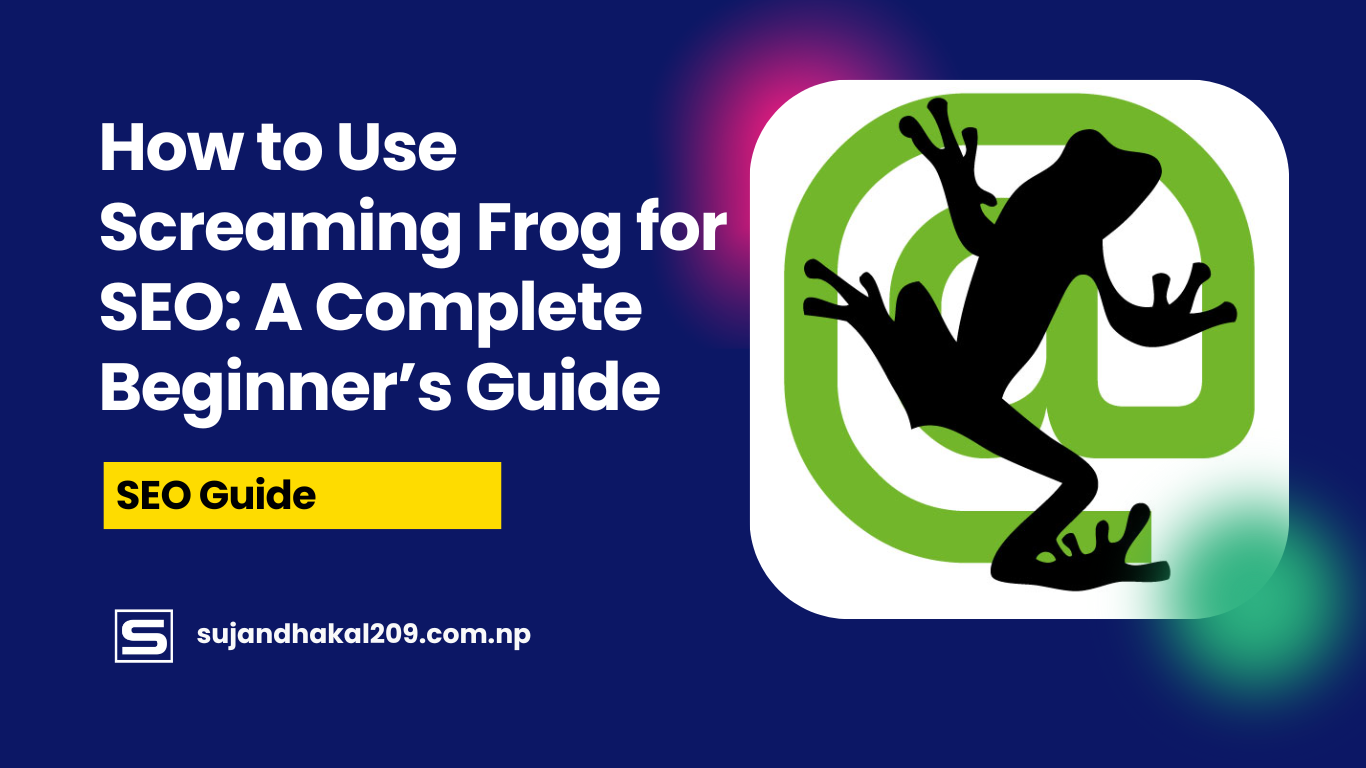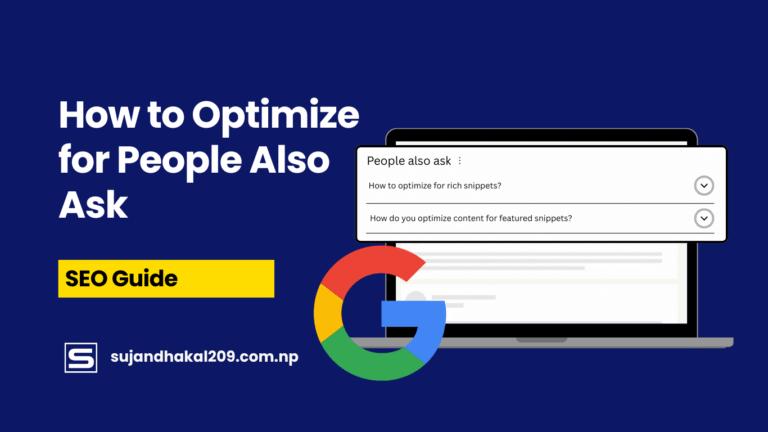Introduction to Screaming Frog for SEO
If you’ve been dabbling in SEO or website optimization, chances are you’ve heard about Screaming Frog SEO Spider. But if you’re just starting out, you might be wondering—what’s all the fuss about? Why do SEO pros swear by it? Well, this tool is like a Swiss Army knife for technical SEO. Whether you’re managing your own blog or handling dozens of clients, Screaming Frog can reveal all the behind-the-scenes SEO issues that affect your rankings. Broken links? Duplicate content? Missing title tags? Screaming Frog spots it all—fast.
Think of it as a robot that simulates how Google crawls your site. It scans every URL, follows every internal link, checks metadata, and highlights problems you’d likely miss with manual checks. For beginners, it might look intimidating at first—but don’t worry. In this guide, we’ll walk through every feature step by step, from installing the tool to interpreting crawl data like a pro.
Why does it matter? Well, imagine spending hours creating content, only to lose traffic because your pages are missing meta descriptions or have redirect loops. That’s where Screaming Frog swoops in. This guide is here to teach you not just how to use it, but how to use it smartly.
What Is Screaming Frog?
Overview of Screaming Frog SEO Spider
Screaming Frog SEO Spider is a website crawler built specifically for SEO purposes. It’s a desktop program (available on Windows, macOS, and Ubuntu) that crawls websites’ links, images, CSS, scripts, and apps from an SEO perspective. In short, it’s your go-to tool for diagnosing technical issues that could sabotage your organic rankings.
The crawler emulates how search engines crawl a site. Once it completes the scan, it displays a detailed list of URLs and SEO data—everything from page titles and headings to response codes and canonical tags. Whether you’re running a blog with 50 pages or an eCommerce site with 50,000, Screaming Frog handles the job with ease.
Why Use Screaming Frog for SEO Audits?
The real value lies in automation and accuracy. A manual audit of hundreds of pages could take days—Screaming Frog finishes the same task in minutes. Here’s what makes it indispensable:
- Comprehensive page insights: Titles, metas, headers, status codes, and more.
- Error detection: Instantly spot broken links, redirect chains, and orphan pages.
- Duplicate content: Identify duplicated titles, metas, and content blocks.
- Technical configuration: Audit robots.txt, canonical tags, hreflang, and more.
- Exportable reports: Make reporting easier with downloadable files and graphs.
For SEO beginners, it’s the perfect tool to learn how search engines view your website. For pros, it’s a powerhouse for refining technical SEO and increasing visibility.
Installing Screaming Frog
System Requirements
Before you get rolling, make sure your machine is compatible. Screaming Frog is relatively lightweight but performs best with enough RAM, especially for larger sites.
Minimum Requirements:
- Windows: Windows 10 or 11, 4GB RAM (8GB recommended)
- macOS: macOS 10.14+ (Mojave), 4GB RAM (8GB recommended)
- Linux: Ubuntu or Debian-based systems
You’ll also need Java 11+, but Screaming Frog comes with a built-in Java installer, so it’s mostly plug and play.
Free vs Paid Version
Here’s where most users get stuck—do you really need the paid version?
Free Version Limitations:
- Crawls up to 500 URLs
- No Google Analytics or Search Console integration
- Limited custom extraction and configuration features
Paid Version ($259/year):
- Unlimited URL crawling
- Advanced technical configurations
- JavaScript rendering
- Scheduling and automation features
- Crawl comparison over time
- Google Sheets and GA4 integrations
For smaller sites and learning purposes, the free version is more than enough. But if you’re working on client sites, eCommerce platforms, or SEO at scale—the paid version quickly becomes worth every penny.
Interface Walkthrough
Menu and Navigation Panel
When you first launch Screaming Frog, the interface might seem a bit overwhelming. But take a deep breath—everything is logically organized. At the top, you’ll find the main menu:
- File: Start, save, and open crawls
- Configuration: Customize crawl behavior
- Mode: Choose between spider (default), list, or SERP mode
- Reports: Export summaries and issues
- Help: Direct access to user guides and FAQs
The left panel is where your crawl data will appear, categorized into tabs such as Internal, External, Response Codes, Page Titles, Meta Descriptions, and more. Click on any tab to dive into that specific area of your site.
Dashboard Tabs Explained
Each tab on the dashboard presents detailed data for one aspect of your crawl. Here’s what the most common ones mean:
- Internal: Shows all URLs found within your domain
- External: Links to third-party domains
- Response Codes: 200 OK, 301 redirects, 404 errors, etc.
- Page Titles & Meta Descriptions: Shows missing or duplicated tags
- H1 & H2: Helps ensure correct heading structure
- Images: Find oversized images or missing alt attributes
- Canonical: Verify canonical URLs for duplicate content issues
The tabs can be sorted, filtered, and exported, which makes it incredibly easy to zero in on problems.
Performing Your First Crawl
Setting Up a Crawl
Ready to crawl your first website? It’s simple:
- Open Screaming Frog
- In the top address bar, enter your website’s URL (e.g.,
https://yourdomain.com) - Click Start
The crawl begins instantly, and you’ll see URLs populate in real-time. Depending on your site’s size, it can take anywhere from a few seconds to several minutes.
What Happens During a Crawl?
As Screaming Frog scans your website, it collects data like a search engine bot:
- It checks every internal link and notes the response code
- It pulls meta titles, descriptions, headings, and word count
- It verifies redirects, canonical tags, and robots directives
By the end, you’ll have a complete technical snapshot of your site.
Understanding Crawl Limits (Free Version)
With the free version, you can crawl up to 500 URLs per session. If your website has more than that, consider:
- Segmenting your crawl (by folder, section, or subdomain)
- Using list mode to crawl a set of target URLs
- Upgrading to the paid version for full crawl access
Key SEO Metrics Screaming Frog Uncovers
When it comes to improving your website’s SEO, it’s crucial to understand the health of your on-page elements. Screaming Frog provides a bird’s-eye view of key SEO metrics that search engines prioritize. These metrics are easily missed when using generic SEO tools, but Screaming Frog drills down into the technical layers that directly affect your search visibility.
Title Tags and Meta Descriptions
Let’s face it—many websites have missing, duplicate, or poorly optimized title tags and meta descriptions. Screaming Frog identifies these instantly:
- Missing Titles: Alerts you to pages that have no title tag, which is a huge SEO red flag.
- Duplicate Titles: Flags multiple pages with the same title—an issue that confuses search engines.
- Title Length: Helps optimize character count for better SERP display.
- Meta Description Missing or Duplicates: Reveals pages lacking a description or using the same one repeatedly.
The “Page Titles” and “Meta Descriptions” tabs display each page’s details. You can sort and filter to quickly find issues, export them into a CSV file, and use the report to fix them in bulk. It’s a time-saver and a visibility booster.
H1, H2 Headers and Content Structure
Search engines look at headers to understand content hierarchy. Screaming Frog audits these too:
- Missing H1s: Signals thin or poorly structured content.
- Multiple H1s: While not a penalty, having more than one H1 can confuse bots.
- Header Duplicates: Especially critical for large sites with templated content.
Headers should guide readers and search engines through the content logically. With Screaming Frog, you can see if your pages are properly structured—or if it’s time for a clean-up.
Response Codes and Broken Links
This is a major win for technical SEO. Screaming Frog’s Response Codes tab shows:
- 200 OK: Working pages.
- 301/302: Redirects—these should be minimized for performance.
- 404 Errors: Broken links that ruin user experience and waste crawl budget.
- 5xx Server Errors: Signals something wrong on the hosting side.
You’ll instantly know which URLs need fixing. Even better? You can export broken link reports for your dev team, making collaboration smoother.
Technical SEO Auditing With Screaming Frog
Beyond content issues, Screaming Frog is powerful for uncovering deep technical problems. Technical SEO is often overlooked but is foundational to achieving strong rankings. Without solid site architecture, even the best content won’t rank well.
Analyzing Canonicals, Redirects, and Robots.txt
Ever heard of canonical tags? These help search engines avoid indexing duplicate pages. Screaming Frog checks:
- Canonical Mismatches: Canonical URLs pointing to different pages.
- Missing Canonicals: Increases the risk of duplicate content penalties.
- Conflicting Canonicals and Redirects: Indicates misconfiguration.
Redirect chains and loops are also SEO killers. Screaming Frog catches 301 and 302 chains and allows you to visualize them for better understanding.
It even respects your robots.txt file and meta robots directives. This ensures you know what pages are blocked and whether those blocks are intentional or accidental.
Discovering Duplicate Content
Duplicate content is an SEO nightmare. It splits authority, dilutes relevance, and confuses Google. With Screaming Frog, you can:
- Find pages with identical titles, meta descriptions, or H1s
- Detect near-identical word counts or templates
- Export and compare duplicate pages side by side
The “Duplicate” filter is your best friend when trying to clean up your site for maximum authority and relevance.
Sitemap Creation and Optimization
One often overlooked feature of Screaming Frog is its ability to generate XML sitemaps. These maps help search engines index your content more efficiently.
You can:
- Create custom XML sitemaps from the crawl data
- Include/exclude specific URLs based on filters
- Set change frequency and priority
- Validate existing sitemaps to identify broken or outdated URLs
Having an optimized sitemap boosts crawl efficiency and ensures your content appears in search results faster.
Using Custom Filters and Configuration Settings
Custom configurations are where Screaming Frog becomes a beast for advanced SEO users. You’re not stuck with default crawls—you can tailor how the tool scans and what it focuses on.
Custom Search and Extraction
Want to find all your blog posts that mention a specific outdated product or phrase? Screaming Frog can do that using:
- Custom Search: Search pages for specific keywords, CSS selectors, HTML tags, or regex patterns.
- Custom Extraction: Pull out schema markup, Open Graph tags, or any data embedded in your page’s code.
This is invaluable for large websites where manual checks are impossible.
Setting Crawl Depth and Speed
Sometimes you don’t want to crawl the entire site—just a few layers. Screaming Frog lets you:
- Limit crawl depth (e.g., only pages linked from the homepage)
- Adjust crawl speed to avoid overloading your server
- Set timeouts for slow-loading pages
This level of control ensures your audits are efficient and server-friendly.
Adjusting User-Agent and JavaScript Rendering
Screaming Frog allows you to impersonate different bots, like Googlebot Mobile or Bingbot, to see how they crawl your site.
- User-Agent customization: See how search engines view your site vs. browsers.
- JavaScript rendering: Crawl JavaScript-heavy sites (e.g., built on React or Angular)
- Detect hidden content and rendering issues that block bots.
You can switch from basic HTML rendering to JavaScript to understand how dynamic content loads—and how it may be hurting your SEO.
Integrating Screaming Frog With Other SEO Tools
Pairing Screaming Frog with other powerful SEO tools is like giving it superpowers. You’re no longer auditing in isolation—you’re seeing the full picture of site performance.
Google Analytics and Search Console Integration
This is one of the most underrated features. By linking your Google Analytics and Search Console accounts, Screaming Frog adds:
- User data to crawl reports: Bounce rates, sessions, conversions.
- Search performance insights: Clicks, impressions, average position.
- Crawl errors from GSC: Aligns crawl data with real-world search data.
This helps prioritize which pages to fix first—high-traffic pages with issues should be tackled ASAP.
Ahrefs and SEMrush Data Imports
While not natively integrated, Screaming Frog lets you import backlink data from Ahrefs, SEMrush, or other sources to overlay authority signals on your crawl.
- Map backlink profiles to pages
- Identify high-value pages with technical issues
- Combine audit insights with off-page SEO data
This cross-tool strategy offers a complete SEO snapshot—from content optimization to technical fixes and backlink analysis.
Exporting and Reporting Data
The true power of Screaming Frog lies not just in finding SEO issues—but in how you use the data. Once your crawl is complete, you’ll want to export the results for reporting, analysis, or sharing with clients and team members. Screaming Frog makes this incredibly easy, and very flexible.
Excel and CSV Reports
After a crawl, you can export nearly every tab and filter into Excel or CSV files. These are goldmines for SEO professionals who want to:
- Create pivot tables for custom insights
- Merge Screaming Frog data with Google Sheets
- Conduct bulk fixes and delegate tasks
You can export individual sections (like broken links, duplicate titles, missing H1s) or download the entire crawl in one file. The data is well-structured and easy to work with, even if you’re not an Excel guru.
Pro Tip: Use filters before exporting to keep your reports clean and focused—especially if you’re sending data to clients or executives who don’t want to wade through thousands of URLs.
Creating PDF Reports for Clients
If you’re an agency or freelancer, Screaming Frog helps you generate polished, client-ready reports. While it doesn’t create PDFs directly, you can:
- Export crawl data
- Visualize results using tools like Data Studio or Excel charts
- Convert final reports into PDFs for emailing or presentations
This is great for showcasing crawl improvements, visualizing error trends over time, or comparing audits across different months.
And remember—nothing impresses a client more than a clear report showing how many issues were found… and how many you’ve fixed.
Common SEO Issues Screaming Frog Can Help Identify
Whether you’re managing a personal blog or a corporate site, certain SEO problems crop up again and again. Screaming Frog is like a bloodhound for sniffing out these issues quickly, so you can fix them before they tank your rankings.
404 Errors and Redirect Loops
These are some of the most damaging yet overlooked issues in SEO. Every 404 page is a dead end for users and a missed opportunity for search engines. Screaming Frog catches:
- 404 Not Found errors
- Redirect chains (e.g., Page A → Page B → Page C)
- Redirect loops (where a page redirects back to itself)
Each of these slows down crawling, frustrates users, and bleeds link equity. Screaming Frog shows them clearly in the Response Codes tab so you can act fast.
Fixing these could mean:
- Updating broken internal links
- Fixing typos in URLs
- Replacing or removing outdated redirects
Thin Content and Orphan Pages
Search engines want quality, value-packed pages. Screaming Frog identifies pages that may be too short (thin content) or not linked to from anywhere else (orphan pages).
- Low Word Count: Use custom extraction to set a threshold (e.g., <250 words)
- Orphan Pages: Upload a URL list from Google Analytics, then compare against crawl data
- Zero Internal Links: Indicates poor site architecture
Thin content and orphan pages dilute authority and confuse search engines. By finding and improving these pages, you can boost crawl efficiency and user engagement.
Best Practices for Using Screaming Frog
Now that you know the ins and outs of Screaming Frog, let’s talk about how to use it strategically. Running a crawl isn’t enough—you need a method to the madness.
Regular Crawl Schedule
SEO isn’t a one-time job. Search engines are constantly updating, and so is your content. You should:
- Run weekly or monthly crawls
- Compare past and current data for changes
- Automate crawls (paid version) to maintain consistency
By scheduling regular audits, you can track improvements, spot regressions, and keep your site in top shape.
Tip: Keep a crawl history and note what was fixed between each crawl. It’s like a health chart for your site.
Combining Screaming Frog With Manual Checks
While Screaming Frog is powerful, it doesn’t replace human insight. Use it to:
- Flag issues
- Prioritize work
- Validate changes
Then, supplement with manual reviews of key landing pages. Check design, UX, mobile responsiveness, and other qualitative factors that bots can’t fully evaluate.
Screaming Frog is your SEO microscope—but your brain is still the best optimization tool.
Tips for Improving Site SEO Using Screaming Frog
You’ve got the crawl data—now what? Here’s how to turn those reports into tangible SEO wins.
Prioritizing Fixes From Crawl Reports
Not all issues are created equal. Use Screaming Frog’s filters and metrics to:
- Fix high-impact pages first: Focus on URLs with high traffic or conversions
- Resolve technical errors: Broken links, redirects, blocked pages
- Optimize on-page elements: Titles, headers, metas
- Consolidate duplicates: Use canonical tags or 301 redirects
- Improve internal linking: Boost underlinked pages
Fixing these items can lead to noticeable ranking improvements within weeks.
Optimizing Site Architecture
Great architecture means better crawling, indexing, and user flow. Screaming Frog can:
- Visualize your site’s link structure
- Highlight deep-linked pages (buried too many clicks deep)
- Show which pages receive the most internal links
From there, you can improve navigation, add breadcrumbs, restructure categories, and guide both users and search engines more effectively.
Internal linking is often the cheapest SEO win—and Screaming Frog helps you nail it.
Limitations of Screaming Frog
Even the best tools have limits. Knowing what Screaming Frog can’t do (or doesn’t do well) helps you avoid mistakes and complement it with other resources.
Learning Curve for Beginners
Let’s be honest—Screaming Frog isn’t the most beginner-friendly tool out of the box. The interface is data-heavy, and the terminology can overwhelm new users. But with a little practice (and guides like this), it becomes second nature.
Some tips for beginners:
- Start with small websites (under 100 pages)
- Use default settings for the first few crawls
- Explore one tab at a time
Patience pays off. Within a few days, you’ll be navigating it like a pro.
When to Use Other Tools
Screaming Frog is amazing—but not all-in-one. Here’s what it doesn’t do well:
- Keyword research: Use tools like Ahrefs, SEMrush, or Ubersuggest.
- Content optimization: Pair with Surfer SEO or Clearscope.
- Backlink analysis: Ahrefs or Majestic is better suited.
- Mobile UX testing: Use Google’s Mobile-Friendly Test or PageSpeed Insights.
In short, use Screaming Frog for what it excels at—technical audits and content health checks—and integrate it into a larger SEO toolkit.
Conclusion
Screaming Frog isn’t just another SEO tool—it’s a powerhouse for any marketer, webmaster, or agency looking to diagnose and fix the technical issues that hold websites back in search engines. From crawling your entire site and identifying broken links to flagging duplicate content and optimizing your metadata, it brings everything into sharp focus.
For beginners, it may seem like an intimidating jungle of data at first. But once you get the hang of it, you’ll start to see how transformative it is. Whether you’re fixing 404 errors, finding thin content, or tweaking your internal linking structure, Screaming Frog gives you the data-driven clarity you need to make smart SEO decisions.
The best part? It’s scalable. You can start with the free version to learn the ropes and upgrade to the premium version once you’re ready to unlock its full potential—like scheduled crawls, JavaScript rendering, and integrations with Google Analytics.
In today’s SEO world, success is often about what you can see that others can’t. And Screaming Frog helps you see everything. Crawl smart, fix fast, and rank higher—because now, you’ve got the ultimate beginner’s guide to one of the most trusted SEO tools in the game.
FAQs
1. Is Screaming Frog good for beginners?
Absolutely. While it might look complex at first, Screaming Frog is beginner-friendly once you understand the interface. Start with basic crawls and explore sections like Titles, Meta Descriptions, and Response Codes. With practice, even a newcomer can use it effectively.
2. How often should I crawl my website?
It depends on your website’s size and how frequently you update content. For most websites, a monthly crawl is ideal. For larger or frequently updated sites (eCommerce, news), weekly or bi-weekly crawls help you stay ahead of SEO issues.
3. Can Screaming Frog find duplicate content?
Yes. Screaming Frog can identify duplicate titles, meta descriptions, H1 tags, and even body content. It flags exact matches and near-duplicates, helping you consolidate pages and use canonical tags where appropriate.
4. What’s the difference between paid and free versions?
The free version allows crawling up to 500 URLs and has limited configuration options. The paid version offers unlimited crawling, advanced features like JavaScript rendering, GA & GSC integration, scheduling, and custom extraction. It’s worth the investment for serious SEO work.
5. Is Screaming Frog enough for a full SEO audit?
It’s a strong foundation for technical and on-page audits, but for a complete audit, you’ll want to pair it with tools for keyword research, backlink analysis, and content optimization. Use Screaming Frog for the technical side of SEO, and combine it with other tools for a 360° view.