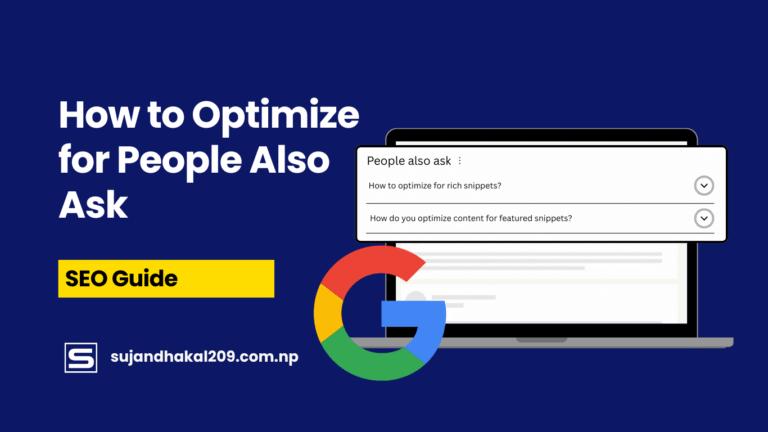If your website is just a messy collection of pages, you’re probably missing out on massive SEO potential. Enter the SEO silo structure—a game-changing technique that brings order, clarity, and SEO power to your content. Think of a silo as a neatly organized digital filing system for your website’s content. Instead of spreading information randomly across the site, siloing groups related content together under specific categories or “silos.”
Why does this matter? Because search engines love structure. When your site is organized by topics, it becomes easier for Google to crawl, understand, and rank your pages. And when visitors find a seamless, logical flow of information, they stay longer and trust you more. That’s a double win.
But don’t confuse silos with just having categories on your blog. A true SEO silo goes much deeper—it influences your content strategy, site architecture, and internal linking. When used right, silos not only boost keyword rankings but also enhance authority and user engagement.
In this guide, we’re going to break down exactly what an SEO silo is, why it works, and how to implement it step by step—even if you’re not a tech wizard. By the end, you’ll be able to structure your content like a pro and watch your rankings climb.
Understanding the Concept of SEO Silo
Origin of Silo Structure in SEO
The term “silo” comes from agriculture—farmers use silos to store different types of grain separately. In SEO, the idea is the same: isolate and organize different categories of content to keep them clean and distinct.
This concept started gaining traction in the early days of SEO when it became clear that jumbled, unstructured websites were tough for both users and search engines to navigate. Over time, SEOs realized that clustering related content not only helped Google understand what a website is about—it also increased keyword relevance and authority for each topic area.
The biggest change came with Google’s algorithm updates like Hummingbird and BERT, which started favoring content with strong topical depth and relevance. Suddenly, content organization wasn’t just a nice-to-have—it became essential. That’s where the silo structure stepped in to solve the problem.
Why Siloing Is Crucial for SEO
If your site talks about 10 different topics with no clear structure, Google has no idea which one you’re an expert in. But if you have a clear SEO silo that groups articles around a single topic—say, “on-page SEO”—and you interlink those articles smartly, search engines see that you have authority in that niche.
Here’s what siloing does:
- Builds topical authority: More content around one theme makes your site look like a go-to expert.
- Improves internal linking: Helps distribute link juice and keeps users flowing through your site.
- Enhances crawlability: Search bots follow internal links in a silo more efficiently.
- Boosts user engagement: Visitors easily find related info, which keeps them around longer.
In essence, siloing isn’t just good SEO practice—it’s a fundamental framework that sets up your entire content strategy for success.
Types of SEO Silo Structures
Physical Silo Structure
A physical silo refers to organizing your website’s structure using directories or folders in your URLs. For example:
example.com/seo/on-page-seo/
example.com/seo/technical-seo/
This type of silo uses the site’s architecture to reflect content hierarchy. It’s a clear, visible way for both users and search engines to understand how your content is grouped. If you’re starting a website from scratch or doing a redesign, this is the most effective method.
Benefits of physical siloing:
- URL clarity: It shows relationships between pages right in the URL.
- Ease of navigation: Users can trace back to higher categories easily.
- SEO signals: Search engines get contextual clues from the folder structure.
But it comes with some challenges. You need a well-thought-out structure from day one, and changing directories later can create broken links or loss of traffic if not handled properly.
Virtual Silo Structure
Virtual siloing, on the other hand, doesn’t rely on URL paths. It uses internal linking and anchor text to create content relationships. You can have:
example.com/post-about-keyword1
example.com/post-about-keyword2
And link them smartly like:
“Learn more in our guide to Free Keyword Research Tools.”
This method is more flexible, especially for blogs or sites that weren’t built with silos in mind. It’s often used to add silo structure retroactively without touching the URLs.
Pros of virtual silos:
- Easier implementation: No need to change site architecture.
- Great for existing content: You can organize what you already have.
- Still effective: When done right, it offers similar SEO benefits to physical silos.
But beware—without a consistent linking strategy, virtual silos can easily become a mess. Discipline is key.
Benefits of Implementing SEO Silos
Better Keyword Targeting
When you organize content into silos, each silo targets a core keyword and its related long-tail variations. For instance, a “local SEO” silo might include posts like:
- Local SEO checklist
- Google My Business tips
- Local citations guide
- How to get local reviews
Together, these pages support each other through internal links and signal to Google that your site is a local SEO expert. This keyword grouping improves relevancy and ranking power.
It also helps you avoid keyword cannibalization, where multiple pages fight for the same keyword. In a silo, each page has a unique focus and supports a broader topic.
Improved Crawlability and Indexing
One of the hidden superpowers of SEO siloing is how it boosts crawl efficiency. Imagine a search engine bot landing on your homepage. Without a silo, it might hop around randomly, missing valuable pages or interpreting your site as disorganized. But with silos? The bot follows structured internal links down one topic path, indexing every related page.
Here’s how siloing helps:
- Creates clear pathways: Bots crawl logically from broad to specific content.
- Prevents orphan pages: Every page is linked within its silo, reducing the chance of being ignored.
- Promotes deep indexing: Even older or lower-priority content gets crawled when it’s part of an active silo.
Plus, siloing encourages frequent updates within content clusters, which signals freshness to search engines. This, in turn, can lead to more frequent crawls and better index placement.
From a technical SEO angle, this structure also minimizes crawl depth—meaning fewer clicks from homepage to inner content, which is a big win for discoverability.
Enhanced User Experience
Great SEO isn’t just about pleasing algorithms—it’s about making your site awesome for humans too. SEO silos significantly enhance the user experience (UX) by guiding visitors through a journey of related, valuable information.
Here’s how it plays out:
- Logical flow: Readers can easily move from a broad topic (like “SEO”) to specifics (like “technical SEO audit”).
- Decreased bounce rate: Engaged users stay longer when they find multiple relevant posts grouped together.
- Increased trust: Organized content conveys professionalism and authority.
For example, if someone lands on your “What is On-Page SEO?” article and sees links to other posts like “Title Tag Optimization” or “Meta Description Tips,” they’re more likely to keep reading. This builds trust and increases conversions—whether you’re selling services, building an email list, or just aiming for ad clicks.
How to Plan an Effective SEO Silo Strategy
Define Your Website’s Core Themes
Before you can silo anything, you need clarity on what your site is truly about. These are your core themes—the broad topics you want to be known for and ranked under. Think of them as the pillars of your site.
Ask yourself:
- What does my target audience care about?
- What are the major services, products, or knowledge areas I cover?
- Which themes align with my long-term SEO goals?
For example, a digital marketing blog might have these silos:
- SEO
- Content Marketing
- PPC
- Social Media Marketing
Each of these will become a silo, with supporting content nested underneath. You don’t want to dilute your focus—choose 3 to 6 strong themes to start, then expand over time.
Once you’ve nailed down your themes, everything else—your keyword research, content plan, and linking strategy—will follow naturally.
Perform Keyword Research by Silo
Here’s where the real SEO magic begins. For each silo, you’ll want to dig deep into keyword research, identifying a primary keyword for the silo and a web of supporting long-tail phrases.
For instance, in a “Content Marketing” silo:
- Pillar Keyword: content marketing strategy
- Supporting Keywords:
- content calendar planning
- blog post ideas
- how to write engaging content
- content repurposing tips
Use tools like:
- Google Keyword Planner
- SEMrush
- Ahrefs
- Ubersuggest
Group these keywords based on search intent and assign each group to a specific article idea. This will be the foundation for your content cluster, ensuring every post fits within your silo and supports the overall topic.
This structured approach not only boosts keyword coverage but also avoids duplication or content overlap. Every page has a purpose.
Create a Content Map
With keywords in hand, it’s time to build a content map—a blueprint of all the content in each silo, and how it links together. Think of it as your content family tree.
For each silo:
- Start with the pillar page: Broad, evergreen content targeting the main keyword.
- Add supporting articles: These go deeper into subtopics and link back to the pillar.
- Define linking paths: Each supporting post should link to others in the silo and to the pillar.
For example:
Silo: SEO
- Pillar: Complete Guide to SEO
- Post 1: On-Page SEO Checklist
- Post 2: Technical SEO for Beginners
- Post 3: Link Building Techniques
- Post 4: SEO Audit Template
Once your map is complete, it becomes your editorial calendar and content structure guide. This step alone can skyrocket your SEO efficiency.
Building a Physical Silo Structure
Structuring URLs and Directories
Physical siloing is all about embedding your content hierarchy directly into your website’s URL structure. This tells both users and search engines where a piece of content fits within your site.
Here’s an ideal structure for a physical silo:
example.com/seo/
example.com/seo/on-page-seo/
example.com/seo/technical-seo/
Each subpage lives within a clearly defined directory that matches the parent topic. This method is especially effective when launching a new site or restructuring an existing one for maximum SEO impact.
Tips for implementing physical silos:
- Use descriptive slugs that include keywords.
- Avoid deep nesting (3 levels max).
- Keep consistency across all silos.
- Ensure your CMS supports this structure (WordPress, for example, can be customized to fit).
Physical silos are great for large websites with clearly defined service lines or topics. They give you complete control over content placement and hierarchy.
Internal Linking Strategies
Internal linking is the glue that holds a silo together. Even if your URLs are perfectly structured, you need to create link bridges between related content in a silo.
Best practices:
- Link from every supporting page to the silo’s pillar page.
- Use keyword-rich anchor text (naturally—avoid spammy stuff).
- Encourage contextual links between related supporting articles.
- Avoid linking across silos unless necessary (keeps themes distinct).
Example of good internal linking:
In your “On-Page SEO” post, include a line like:
“Before you dive in, make sure to read our Complete SEO Guide for a full strategy overview.”
This reinforces topical relevance and improves both UX and SEO. Over time, as your site grows, this linking structure becomes a powerful ranking signal.
Creating a Virtual Silo Structure
Using Internal Links Instead of URL Structure
Unlike physical silos, virtual silos don’t depend on folder-based URLs. Instead, they rely heavily on a carefully planned internal linking strategy to create clear topic clusters. This is especially useful for websites that already have lots of content and don’t want to go through a full site restructure.
Let’s say you have the following URLs:
example.com/blog/seo-auditexample.com/blog/on-page-seo-tipsexample.com/blog/technical-seo-guide
Even though these pages don’t live in a common folder, you can group them into a “SEO” silo by linking them to a pillar page like:
example.com/blog/ultimate-seo-guide
Then, within each supporting post, you include contextual links to the other related articles and always link back to the pillar page.
This strategy works if:
- You’re unable to change URL paths.
- Your site already has hundreds of posts.
- You want to maintain current SEO rankings while improving structure.
A virtual silo can be just as effective as a physical one—if executed properly with intentional, consistent internal linking.
Anchor Text and Relevancy
Anchor text plays a vital role in building strong virtual silos. When linking internally:
- Use descriptive, keyword-rich anchors (e.g., “on-page SEO checklist” instead of “click here”).
- Maintain contextual relevance—don’t just drop links randomly.
- Keep your anchor text varied to avoid over-optimization penalties.
Search engines read anchor text to understand the relationship between the pages. A well-linked virtual silo not only passes link equity but also tells Google how each page relates to a broader topic.
Example:
“For a deep dive into fixing crawl issues, check out our How to Fix Crawl Budget.”
Each link like this tightens the semantic connection within the silo. Think of it as weaving a digital web where every strand strengthens your topical authority.
SEO Silo Content Creation Strategy
Creating Pillar Pages
The pillar page is the foundation of your silo. It’s the broad, high-level guide that covers every angle of your chosen topic, often ranking for the main keyword. Supporting content will link to it and expand on subtopics in greater detail.
For example, a pillar for an SEO silo might be:
- Title: “The Ultimate Guide to SEO”
- Target Keyword: SEO guide
- Length: 2,000–3,000+ words
- Content: Covers everything—on-page SEO, off-page, technical, audits, tools, trends, etc.
Pillar pages should include:
- A detailed table of contents
- Links to all supporting content
- Clear H2s and H3s that structure the topic
- Easy-to-read formatting with bullets, FAQs, and visuals
Think of pillar pages as the cornerstone content—they should be evergreen, updated regularly, and the most comprehensive page in your silo.
Supporting Content and Topical Clusters
Supporting posts are the legs of the silo, holding up the pillar. Each post zooms in on a specific aspect of the main topic and targets long-tail keywords.
If your pillar is “The Ultimate Guide to SEO,” supporting posts might include:
- “How to Conduct an SEO Audit”
- “On-Page SEO Best Practices”
- “Top Link Building Strategies for 2025”
- “Technical SEO Checklist for Beginners”
Best practices for supporting content:
- Minimum 1,000 words per post
- Target one long-tail keyword
- Include multiple internal links—both to the pillar and across the silo
- Answer a specific question or problem
This cluster-style content approach allows you to cover every angle of a topic, increasing your chances of appearing in multiple search queries and featured snippets.
When you keep creating helpful content around a pillar, you’re telling Google: “Hey, I know a lot about this topic!” And guess what? That helps you outrank competitors with scattered or shallow content.
Tools to Help You Build SEO Silos
SEO Plugins and CMS Tools
Thankfully, you don’t have to build silos manually—there are powerful tools and plugins that can streamline the process, especially if you’re using WordPress or a similar CMS.
Here are some top tools:
- Yoast SEO / Rank Math: Help with keyword optimization and content linking.
- Elementor / Gutenberg: Allow you to create organized pillar pages with sections and callouts.
- Silo Plugins (like SEO Ultimate): Specifically built to help create silos and manage internal links.
- Breadcrumb plugins: These help reinforce structure and hierarchy on your pages.
These tools help ensure every piece of content fits neatly into its designated silo, both in structure and in visibility.
Keyword Mapping Tools
To build effective silos, you need to map keywords to content. Tools like:
- Ahrefs
- SEMrush
- Ubersuggest
- Keyword Chef
- Surfer SEO
…allow you to group keywords by topic, identify gaps, and cluster related terms.
Use these tools to:
- Create keyword clusters
- Identify long-tail keyword opportunities
- Assign keywords to pillar or supporting pages
- Spot cannibalization risks (two pages targeting the same term)
The key is to build a visual map of your content so you always know where new articles fit—and which silos to prioritize.
SEO Silo Mistakes to Avoid
Over-optimization
It’s easy to get carried away with keyword use and anchor text, especially when building a silo. But Google isn’t just looking for keyword-heavy content—it wants useful, natural, and relevant information.
Avoid these pitfalls:
- Stuffing anchor texts with exact match keywords
- Using the same anchor text repeatedly
- Overlinking pages just for the sake of internal linking
Instead, focus on variety and context. Keep your content readable and user-first. Remember, the purpose of siloing is organization, not spam.
Poor Internal Linking
A silo is only as strong as its links. Failing to properly link your content means Google—and your users—can’t navigate the structure you worked hard to build.
Common mistakes include:
- Forgetting to link supporting content back to the pillar page
- Linking across unrelated silos
- Not updating old posts with links to new content
Create a system where every post includes at least 2–4 internal links, and regularly audit your older content to bring it into your silo structure.
Siloing for E-commerce Websites
Product Categories and Tags
For e-commerce sites, SEO siloing is just as critical—if not more. With potentially hundreds or thousands of products, organization becomes essential for both search engines and shoppers. Your silos here are product categories, and each product or collection should belong to a specific, tightly themed silo.
For example:
example.com/mens-shoes/
example.com/mens-shoes/running-shoes/
example.com/mens-shoes/casual-shoes/
This structure makes it clear what each page is about and helps Google associate keywords like “men’s running shoes” or “men’s casual shoes” with the correct URLs.
Here’s how to apply siloing effectively:
- Use main product categories as silos: Group products under clear, broad terms.
- Create subcategories where needed: This helps in targeting long-tail keywords.
- Avoid using too many tags: Tags can become a mess if they overlap silos. Use them wisely and consistently.
- Build internal linking into category descriptions: Include links to buying guides, reviews, or blog posts that are part of the same silo.
Also, don’t forget to optimize breadcrumb navigation, which reinforces the silo path visually and in the HTML for both bots and users.
Link Strategy for Online Stores
The internal linking strategy in e-commerce should guide visitors deeper into the product discovery journey. Think of your home page as the trunk, categories as main branches, and individual product pages as leaves. Every link should help Google and users travel down this tree logically.
Here’s how:
- Link from blog content to product pages within the same silo
- Use collections (like “Best Running Shoes for 2025”) that summarize and link to products
- Include links from category pages to related subcategories
- Use internal search data to discover user intent and improve silo navigation
Don’t leave your most profitable products buried under poor site architecture. Let siloing shine a spotlight on what matters most.
Siloing for Blogging and Niche Sites
Content Buckets
For bloggers and niche content creators, siloing helps you build authority fast by dominating small, focused topic areas. These are often referred to as content buckets—a way to cluster blog posts around a central idea.
Let’s say you run a health blog. Your silos might be:
- Nutrition
- Exercise
- Mental Health
- Sleep Optimization
Each bucket would then house blog posts related to its topic. For example, “Nutrition” could include:
- Keto vs. Paleo: Which is Better?
- Foods That Boost Immunity
- Best Supplements for Energy
These posts would all internally link to your nutrition pillar page: “The Complete Guide to Nutrition.”
This structure:
- Prevents topic jumping and builds topical authority
- Helps search engines understand your blog’s expertise
- Encourages users to explore more articles in a single category
It also makes it easier to interlink new content as your site grows, keeping everything organized and SEO-friendly.
Creating Authority on Specific Topics
Search engines want to rank experts. By siloing your blog into clearly defined topic areas, you signal to Google that you’re more than just a generalist—you’re an authority.
Here’s how to establish authority through silos:
- Choose 3–5 content themes and double down
- Write long-form, in-depth guides as pillar content
- Support those guides with 5–10 related blog posts each
- Interlink everything with contextual relevance
Example: If your niche is gardening, a silo could be “Organic Vegetable Gardening,” and your content might include:
- “Beginner’s Guide to Organic Gardening”
- “Top 10 Organic Fertilizers”
- “How to Grow Tomatoes Organically”
- “Common Organic Gardening Mistakes”
All those posts should interlink and direct traffic to the main pillar page. That way, you become the go-to resource for that entire topic.
Measuring the Effectiveness of Your SEO Silo
SEO Metrics to Track
Once your silo structure is live, it’s crucial to track performance. You don’t want to spend hours building out silos only to have them underperform.
Here are the key metrics to monitor:
- Organic Traffic per Silo: Use Google Analytics or GA4 to track which content clusters are bringing in the most visitors.
- Keyword Rankings: Use Ahrefs or SEMrush to see if your target keywords (main + long-tail) are moving up in search results.
- Bounce Rate: A low bounce rate means users are exploring more within a silo.
- Time on Site: Longer sessions = better engagement and relevance.
- Pages per Session: Siloing should naturally boost this metric as users click deeper into related content.
By tracking these KPIs monthly, you’ll see which silos are working and which need a refresh or more supporting content.
Tools for Performance Analysis
You don’t need to guess when it comes to performance. Leverage these tools:
- Google Search Console: Check impressions, clicks, and rankings by URL and query.
- Google Analytics: Segment traffic by silo category and view engagement.
- SEMrush/Ahrefs: Keyword tracking, backlink analysis, and site audits.
- Screaming Frog: Crawl your site and visualize internal link structure.
- Surfer SEO: Analyze how well your content aligns with top-ranking pages.
Create monthly or quarterly reports that show how each silo is contributing to your site’s growth. Then tweak accordingly.
Case Studies: Successful SEO Silo Implementation
Real-World Examples
Example 1: Digital Marketing Agency
A mid-sized agency implemented siloing by restructuring their blog into categories like SEO, PPC, Email Marketing, and Analytics. Within six months:
- Organic traffic increased by 68%
- Bounce rate dropped by 30%
- “SEO Strategy” page ranked on page 1 for a competitive keyword
Example 2: E-commerce Store
A niche shoe retailer grouped its products by use case—running, hiking, lifestyle. They also added blog content in each silo:
- Category + blog boosted relevance
- Product pages started ranking for “best running shoes for men” and similar terms
- Conversions went up by 24%
Lessons Learned
From these case studies, here are the takeaways:
- Start with content audits—know what you have.
- Group related content, then link it smartly.
- Don’t forget to update and maintain the structure.
- The more focused each silo is, the better the performance.
Silos work, but only if you execute them with strategy and consistency.
Final Thoughts on Using SEO Silos Effectively
Continuous Optimization
SEO is never a one-and-done game, and neither is siloing. Your content will grow, your keywords will evolve, and your audience’s needs will change. That’s why continuous optimization is key.
Here’s how to stay ahead:
- Regularly audit and update silo content
- Add new supporting posts as trends shift
- Monitor and tweak internal links
- Use user feedback and analytics to improve UX
SEO silos are not just an architecture technique—they’re a mindset. When you think in silos, you think in systems. And systems scale. That’s how you turn a simple website into a keyword-dominating powerhouse.
Aligning Silos with Business Goals
Finally, your SEO silos should align with what matters most: your business goals. Whether it’s lead generation, sales, or building an audience, each silo should support a core objective.
Ask yourself:
- Does this silo solve a real user problem?
- Does it attract my ideal customer?
- Is it designed to convert visitors into leads, subscribers, or buyers?
If the answer is yes, you’re not just siloing for SEO—you’re siloing for success.
FAQs
1. How many silos should a website have?
Start with 3–5 main silos that align with your business or content goals. You can always expand later as your site grows.
2. Can I build SEO silos on an existing site?
Yes! Use virtual silos by reorganizing internal links and creating pillar pages without changing your site’s structure.
3. Do SEO silos improve rankings quickly?
While not instant, silos can improve rankings in a few months by increasing relevance, reducing bounce rate, and boosting internal link authority.
4. What’s the difference between pillar content and silo content?
Pillar content is the main guide in a silo, while silo content includes supporting articles that dive into subtopics and link back to the pillar.
5. Are SEO silos only for blogs?
Not at all. E-commerce, service websites, and even SaaS platforms can benefit from siloing by organizing product or feature content into thematic clusters.