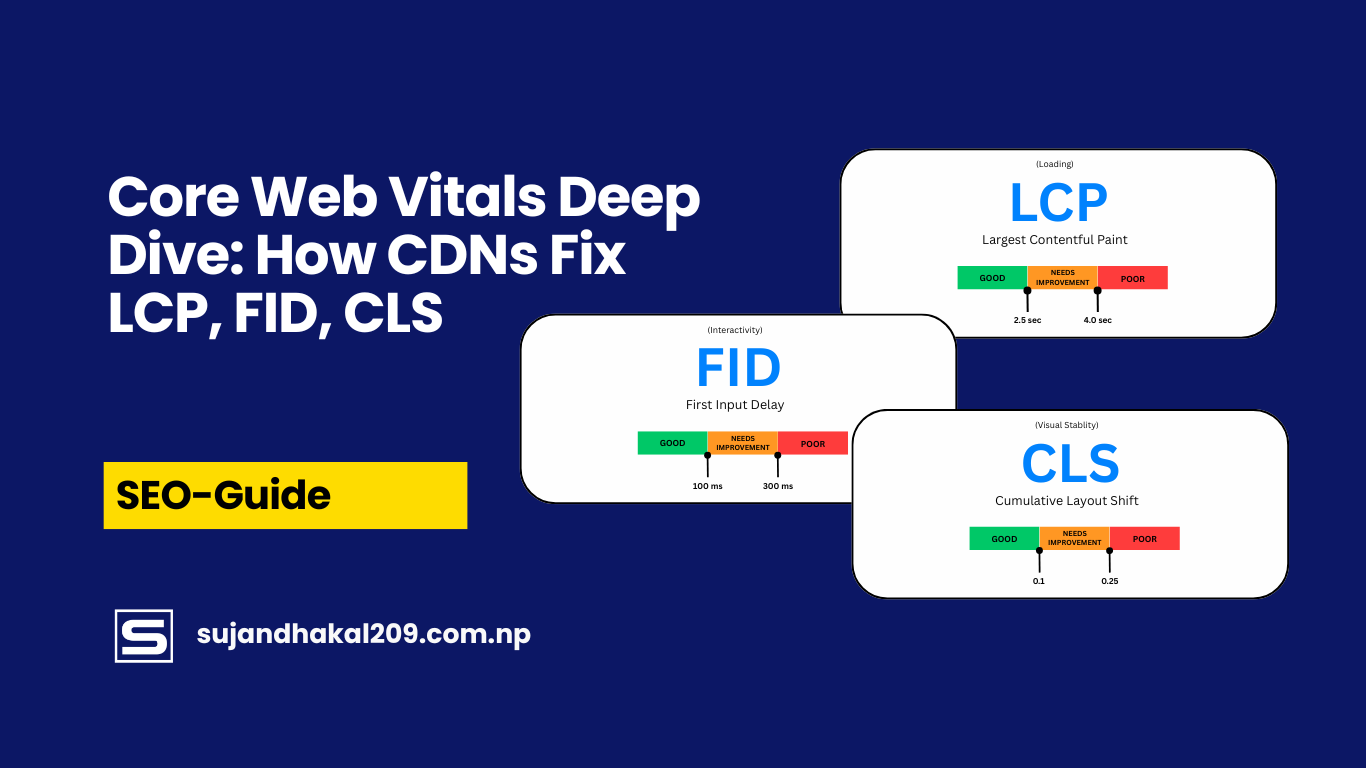Introduction to Core Web Vitals
What Are Core Web Vitals?
Core Web Vitals are a set of performance metrics defined by Google that focus on the user experience of your website. Specifically, they measure how quickly your content loads (LCP), how quickly users can interact with it (FID), and how visually stable the content is (CLS). Think of them as the heartbeat of your site’s usability — if they’re off, your site won’t just feel slow; it’ll be slow in a measurable, SEO-impacting way.
These vitals aren’t just technical jargon; they play a massive role in determining how your site ranks in search engine results. Google explicitly incorporates these metrics into its page experience signals, which means poor scores could tank your SEO — no matter how great your content is. If you’re running an online store, publishing blog content, or managing a high-traffic landing page, understanding and optimizing Core Web Vitals is non-negotiable.
To break it down:
- LCP (Largest Contentful Paint): Measures loading performance — ideally under 2.5 seconds.
- FID (First Input Delay): Measures interactivity — ideally under 100 ms.
- CLS (Cumulative Layout Shift): Measures visual stability — ideally under 0.1.
Together, they give Google and users a solid sense of how “healthy” your site is when it comes to user experience. And that’s why we’re diving deep — not just into what these metrics are, but into how CDNs (Content Delivery Networks) can significantly improve each one.
Why Do Core Web Vitals Matter for SEO?
If you’re in the game of digital visibility, you already know that Google changes its algorithms more often than most people change their passwords. But what’s remained consistent in recent years is Google’s growing focus on user experience.
Core Web Vitals are officially part of Google’s ranking criteria. That means improving them isn’t just about having a snappier website — it directly influences where your pages land on Google’s results. Sites that score well on these metrics enjoy better visibility, lower bounce rates, higher user engagement, and — yes — higher conversions.
Let’s not forget mobile-first indexing. With the majority of traffic coming from mobile devices, performance has become even more critical. Slow-loading, jittery mobile experiences are a recipe for abandonment.
So when we talk about Core Web Vitals, we’re really talking about:
- Better rankings
- Higher click-through rates
- Improved retention and conversions
- Long-term SEO equity
Bottom line? If your site isn’t optimized for LCP, FID, and CLS, you’re leaving traffic and revenue on the table.
Understanding the Three Pillars: LCP, FID, and CLS
Largest Contentful Paint (LCP)
LCP measures how long it takes for the largest visible content element on your webpage to fully load. This could be a hero image, a large block of text, or a video preview. Essentially, it’s what users perceive as the “main content” of your page. If this takes too long to load, users will bounce — fast.
Causes of Poor LCP
- Slow server response times: When your origin server lags, every other resource gets delayed.
- Render-blocking JavaScript and CSS: These delay the browser from painting content on the screen.
- Heavy images and videos: Unoptimized media can significantly delay the LCP.
- Client-side rendering delays: When too much JavaScript is loaded before rendering, LCP suffers.
Improving LCP is a multi-faceted challenge, but CDNs can be a game-changer — and we’ll explain how later in the article.
First Input Delay (FID)
FID measures how long it takes for your site to respond to a user’s first interaction — like clicking a button or tapping a menu item. If users try to interact and nothing happens, that’s a problem.
Common FID Bottlenecks
- Heavy JavaScript execution: Long-running scripts block the main thread.
- Unoptimized third-party scripts: Ads, widgets, or analytics can delay interactivity.
- Excessive use of frameworks: React, Angular, and others can be resource-heavy if not optimized.
Low FID equals smooth interactivity. And while FID is being replaced by INP (Interaction to Next Paint) in Google’s metrics, it’s still widely monitored and reported in many tools. CDNs can’t directly rewrite your JavaScript, but they can prioritize and load assets more smartly to minimize delays.
Cumulative Layout Shift (CLS)
CLS is arguably the most annoying of the Core Web Vitals for users. Have you ever gone to click something, and just as your finger hits the screen — BAM — the layout shifts and you tap an ad by accident? That’s CLS in action.
It measures how much visible elements shift unexpectedly during page load. A good CLS score is less than 0.1 — and honestly, any shift at all can feel jarring.
What Triggers CLS?
- Images without specified dimensions
- Web fonts loading late and shifting text
- Dynamically injected content (like ads)
- Poorly implemented animations or transitions
The solution? Structure, predictability, and asset planning. And yes — the right CDN setup can help eliminate many of these layout jumpers.
Introduction to Content Delivery Networks (CDNs)
What is a CDN and How Does It Work?
A CDN (Content Delivery Network) is a distributed network of servers that work together to deliver your website’s assets — HTML, CSS, JS, images, videos — faster and more efficiently. Instead of pulling all resources from a single server (often far from the user), a CDN caches them at multiple edge locations around the world.
So when someone visits your site from Berlin, they aren’t pinging your server in New York — they’re getting a version of your page delivered from a local edge node in Germany. That means faster load times, reduced latency, and lower bandwidth costs.
CDNs essentially:
- Cache your content closer to the end-user
- Reduce the distance data needs to travel
- Balance traffic during high demand
- Minimize server overload
And as we’ll see, they directly contribute to better Core Web Vitals.
Why CDNs Matter for Web Performance
Speed isn’t just a luxury anymore — it’s a competitive advantage. And CDNs are one of the most powerful tools in your arsenal to optimize speed and reliability.
They improve:
- Load times (LCP)
- Asset prioritization (FID)
- Layout stability (CLS)
More importantly, modern CDNs aren’t just file-delivery systems. They’re becoming full-fledged performance platforms, offering tools for image optimization, script compression, lazy loading, edge computing, and real-time routing decisions.
So yes, CDNs matter — big time.
How CDNs Fix LCP (Largest Contentful Paint)
Caching Static Content Closer to Users
When we talk about improving LCP, proximity matters — a lot. One of the most straightforward ways CDNs optimize LCP is by caching static content like HTML, CSS, JavaScript, and especially large images closer to the end user. By serving this content from edge servers, the time it takes for a browser to retrieve the largest visible element on the page is significantly reduced.
Here’s how it works:
- A user visits your site.
- Instead of pulling all content from your origin server (which could be thousands of miles away), they receive it from a nearby CDN server.
- This drastically reduces latency and improves the time it takes to load critical content — including that all-important hero image or block of text.
Let’s say your server is based in Chicago, but your user is in Sydney. Without a CDN, they’re making a 15,000 km round trip just to load your site. Add in the size of images, scripts, and font files, and LCP can easily exceed the 2.5-second benchmark. With a CDN, that journey shrinks to just a few hundred kilometers, dramatically improving load times.
Bonus: Modern CDNs allow for dynamic content caching and real-time cache purging, making even personalized user experiences lightning-fast without sacrificing flexibility.
Image and Video Optimization via CDN
Images are one of the biggest culprits behind slow LCP scores. CDNs combat this with automatic image optimization features, such as:
- Format conversion (e.g., JPEG to WebP or AVIF)
- Lazy loading
- On-the-fly resizing
- Compression without visible quality loss
Some CDNs even detect the user’s device and browser to deliver the optimal image format and size dynamically. Think of it as giving each user a custom-fit visual experience that’s both fast and high quality.
Similarly, videos can be lazy-loaded or compressed using adaptive streaming and CDN-based transcoding. No more waiting 4–5 seconds for a banner video to load on mobile.
The result? A lighter page, a snappier load time, and a much healthier LCP score.
Reducing Server Response Time with Edge Servers
Every time your site makes a call to your origin server, there’s a waiting game involved — DNS lookup, SSL handshake, server processing, and then the response. CDNs drastically cut this wait time by:
- Using edge computing to process some data at the nearest node
- Offloading origin server traffic
- Implementing TLS 1.3 and HTTP/2 for faster handshake and multiplexing
This optimization is key to reducing Time to First Byte (TTFB) — a sub-metric that feeds directly into LCP calculations. When the server responds faster, the browser starts rendering earlier, pushing the LCP metric into the green zone.
How CDNs Improve FID (First Input Delay)
JavaScript Optimization & Asynchronous Loading
One of the most common FID killers is blocking JavaScript. If a user clicks a button while the browser is busy parsing and executing scripts, that input is delayed. CDNs help mitigate this problem in several key ways:
- Minifying and compressing JavaScript files to reduce execution time.
- Delivering scripts asynchronously so the browser doesn’t pause rendering to wait.
- Serving bundled assets to reduce the number of HTTP requests.
Some CDNs offer smart script sequencing — determining the order in which scripts should be loaded based on importance and impact. For instance, it can prioritize your analytics script after the main thread is free, improving interactivity without losing tracking capabilities.
Advanced platforms even support edge-side rendering for JS-heavy frameworks, pushing some rendering to the CDN’s edge servers and offloading the browser.
Smart Asset Prioritization
Imagine you’re at a busy intersection and there’s no traffic light. Every car — regardless of size or direction — tries to move at the same time, leading to chaos. That’s what happens when all your website assets load simultaneously.
CDNs solve this with intelligent asset prioritization:
- Critical CSS is loaded first
- Main-thread JavaScript is delayed until user interaction
- Fonts and third-party widgets are deprioritized
This intelligent sequencing ensures that users can interact with key elements almost immediately, dramatically improving FID scores.
Even better? Platforms like Cloudflare and Fastly now integrate with Core Web Vitals APIs, allowing them to dynamically reprioritize assets in real-time based on user metrics.
Real-Time Resource Routing
CDNs also enable real-time routing decisions based on congestion, server load, and geographic proximity. For example:
- If one edge node is under heavy traffic, the CDN automatically routes the request to the next nearest, lower-latency node.
- If the user is on a slow network, the CDN can adaptively serve lighter assets.
This fluid infrastructure helps reduce long task times and frees up the main thread quickly — both of which play a huge role in achieving optimal FID.
By offloading unnecessary tasks and delivering the most important assets first, CDNs make sure your site doesn’t just load fast — it feels fast and responsive.
How CDNs Minimize CLS (Cumulative Layout Shift)
CDN-Based Font and Image Dimension Fixes
One of the biggest contributors to CLS is missing dimensions — when an image or font loads without the browser knowing its size ahead of time, it causes layout jank. CDNs help resolve this through:
- Automatic insertion of width and height attributes
- Serving optimized font subsets to reduce FOUT/FOIT (flash of unstyled/invisible text)
- Preloading fonts and images to avoid late-inserted elements
Modern CDNs like Cloudflare and BunnyCDN can analyze your HTML and dynamically add size attributes or preload tags, reducing the chance of layout shifts when these assets finally render.
Fonts are also streamlined using font-display swapping and variable font loading via CDN edge logic, maintaining style consistency without jarring layout jumps.
Optimizing Lazy Loading with CDN Tools
Lazy loading — when done wrong — is a CLS nightmare. Elements pop in unexpectedly and shift everything below them. But CDNs have stepped up to fix this:
- Advanced lazy loading scripts ensure offscreen elements reserve space in the DOM before loading.
- Placeholder images and preloaders maintain layout structure until content appears.
- Edge logic delays non-critical elements while securing layout predictability.
Some CDN tools allow you to define “above the fold” vs. “below the fold” content zones and lock them in place until fully rendered — preventing layout jumps even on content-heavy pages.
Preload Strategies for Key Assets
Preloading important assets ensures they’re downloaded early in the page load sequence, maintaining layout flow. CDNs support:
- Early hints for critical images and CSS
- Resource hints like
rel=preload,rel=preconnect, andrel=dns-prefetch - Edge-side push mechanisms to get assets into the browser faster
With this approach, your browser knows exactly what to expect and when, creating a smooth, shift-free layout that keeps CLS within the safe range.
Case Studies: Real-World CDN Impact on Web Vitals
Ecommerce Site Before and After CDN
An international fashion brand was struggling with poor LCP and FID on mobile devices. After integrating a CDN (Cloudflare Enterprise), they saw:
- LCP drop from 3.8s to 1.9s
- FID reduced by 70%
- CLS cut from 0.25 to 0.04
What changed?
- Smart image compression
- JavaScript deferral at the edge
- Prioritized asset loading
This transformation directly increased their mobile conversion rate by 18% and decreased bounce rates by 25%. The improvements weren’t just technical — they delivered clear business value.
Publisher Platform Case Study
A high-traffic news site using WordPress saw massive CLS issues due to ads loading above content. After switching to Fastly’s edge CDN with real-time asset coordination:
- CLS improved from 0.29 to 0.08
- Time on site increased by 40 seconds on average
- Organic rankings improved within 3 months
The team implemented lazy-load placeholders, used font preloading, and adopted adaptive image delivery — all managed from the CDN without touching the backend.
Choosing the Right CDN for Core Web Vitals Optimization
Key Features to Look For
Not all CDNs are created equal — especially when it comes to Core Web Vitals. If your goal is to boost LCP, FID, and CLS, you need a CDN that goes beyond basic file caching. Here are the must-have features to look for:
- Edge Computing Capabilities
CDNs that offer edge functions allow you to run scripts and logic closer to users, speeding up TTFB and improving LCP. - Real-Time Image Optimization
Look for CDNs that can convert and compress images on the fly. This saves you time on manual editing and ensures each user gets the fastest version possible. - Intelligent Asset Prioritization
The ability to manage loading sequences — deferring scripts and prioritizing critical content — is a game-changer for FID. - Comprehensive Lazy Loading Tools
CLS-friendly CDNs offer built-in lazy loading features that avoid layout shifts and reserve proper spacing. - Full HTTP/2 and TLS 1.3 Support
These protocols reduce connection overhead, increase multiplexing efficiency, and cut down response times. - Granular Cache Control and Purging
You want control over what gets cached, how long it stays, and how quickly you can purge or update content sitewide. - Real-Time Monitoring and Web Vitals Insights
CDNs that track Core Web Vitals in real time give you data-driven control to adjust and optimize performance.
By focusing on these features, you can turn your CDN from a simple content delivery layer into a powerful web performance engine.
Popular CDNs Compared (Cloudflare, Akamai, Fastly)
Let’s break down some of the top CDN providers and how they stack up for Core Web Vitals:
| Feature | Cloudflare | Akamai | Fastly |
|---|---|---|---|
| Edge Computing | Yes (Workers) | Yes (EdgeWorkers) | Yes (Compute@Edge) |
| Image Optimization | Yes (Polish, Mirage) | Limited (via Ion) | Yes (Image Optimizer) |
| Asset Prioritization | Yes (Auto-Minify) | Partial | Yes (Custom logic) |
| CLS-Specific Tools | Yes | Limited | Yes (placeholders, preload) |
| Web Vitals Monitoring | Yes (Speed Insights) | No native tool | Yes (Real-Time Logs) |
| Ease of Use | Beginner-Friendly | Enterprise-Focused | Developer-Friendly |
Each has its strengths:
- Cloudflare is a great all-rounder with a generous free tier and deep Web Vitals tools.
- Akamai dominates the enterprise space but may be overkill for smaller teams.
- Fastly offers elite-level performance with advanced developer tools and edge logic, though it has a steeper learning curve.
The best choice depends on your team’s capabilities and your specific Web Vitals priorities.
Tools to Measure and Monitor Core Web Vitals
Google PageSpeed Insights
PageSpeed Insights is your go-to for a quick, free look at how your site performs on Core Web Vitals. It pulls real-world data from the Chrome UX Report and combines it with lab testing via Lighthouse.
Key benefits:
- Breakdown of each Web Vital
- Diagnostics and improvement suggestions
- Mobile vs. Desktop performance views
- Field data from actual users
This tool is ideal for understanding how changes — such as integrating a CDN — impact performance over time. It also flags unused JavaScript, render-blocking resources, and image optimization opportunities.
Use it regularly as part of your performance monitoring workflow.
Lighthouse and Web Vitals Extension
Lighthouse is built into Chrome DevTools and offers detailed, lab-based performance audits. It simulates slow connections and underpowered devices, helping you see how users experience your site under pressure.
Features include:
- LCP, FID (INP), CLS scores
- JavaScript execution time
- DOM complexity
- Resource load timelines
Meanwhile, the Web Vitals Chrome Extension gives you instant feedback while browsing any page — perfect for developers and marketers who want a real-time pulse check.
Together, these tools give you both field and lab data, allowing you to cross-verify the impact of your CDN and other performance enhancements.
Common Misconceptions About CDNs and Core Web Vitals
CDNs Aren’t a One-Stop Solution
There’s a dangerous myth floating around that CDNs can magically solve all website speed issues. While they can significantly improve Core Web Vitals, they’re not a silver bullet.
CDNs don’t:
- Automatically optimize poorly coded websites
- Fix inefficient third-party scripts
- Replace good coding practices
If your site is bloated with unused JavaScript, missing image dimensions, or poorly implemented frameworks, a CDN won’t fix the root problems. It’ll mask them — at best.
The right approach is to combine CDN integration with front-end performance audits, smart development practices, and CMS optimization.
Over-Optimization Risks
It’s possible to go overboard — stripping down your site so aggressively that it hurts UX or functionality. For example:
- Over-compressing images can lead to poor visual quality
- Lazy loading everything can make users wait too long
- Aggressive minification might break scripts
Balance is key. Use your CDN’s optimization features wisely, and always test thoroughly across devices and network conditions before deploying changes sitewide.
Remember, the goal isn’t just to pass Core Web Vitals. It’s to create a site that feels fast, stable, and interactive — without sacrificing usability or branding.
Actionable Tips to Improve Core Web Vitals Using CDNs
- Enable Image Compression and Format Conversion
Use WebP or AVIF. Set up your CDN to auto-convert and compress based on user device and browser. - Cache HTML and API Responses at the Edge
Don’t just cache static assets. Serve entire pages or dynamic data from edge servers when possible. - Minify and Defer Non-Essential JavaScript
Minify JS and CSS via your CDN dashboard. Defer loading third-party scripts until after first input. - Use Preload and Prefetch Directives
Configure preload hints for fonts, images, and critical scripts so browsers prioritize them. - Implement Real-Time Monitoring
Choose a CDN that offers built-in Web Vitals tracking and get alerts when thresholds are breached. - Set Proper Dimensions for Visual Elements
Ensure all images and video containers have width and height defined — or let the CDN auto-insert them. - Use Edge Workers to Handle Personalization
Move logic-heavy personalization from your server to the edge for faster response times and improved TTFB.
These aren’t just theoretical suggestions — these are proven tactics used by high-traffic sites to dominate the Core Web Vitals race.
Final Thoughts on CDNs and Core Web Vitals
Core Web Vitals aren’t going away — they’re evolving. And as Google continues to prioritize real-world user experience in its ranking systems, web performance will remain at the heart of SEO success.
CDNs are no longer optional. They’re essential tools for delivering fast, interactive, and visually stable websites. From caching and compression to edge computing and lazy loading, CDNs have become performance powerhouses.
But remember: no single tool is a magic fix. Combine CDN capabilities with smart coding, regular testing, and a UX-first mindset, and you’ll not only ace your Core Web Vitals — you’ll crush your competition in the SERPs.
FAQs
1. What is a good LCP score?
A good Largest Contentful Paint (LCP) score is under 2.5 seconds. This means the largest visible element (like a banner or hero image) should fully load within that time frame.
2. Can a CDN fix all Core Web Vitals issues?
No, but it can significantly help. CDNs improve load times, interactivity, and layout stability, but poor coding or heavy JavaScript can still hurt performance.
3. Is FID still a valid metric in 2025?
Google is transitioning from FID to Interaction to Next Paint (INP) as a more comprehensive measure. However, FID is still widely supported in most tools and remains relevant.
4. What’s better: Cloudflare or Fastly for CLS?
Both are excellent, but Fastly provides more advanced edge control for layout-related shifts. Cloudflare, however, is easier to use and integrates well with many CMS platforms.
5. How often should you check your Web Vitals?
At least once a week. For high-traffic sites, daily monitoring is ideal. Use tools like PageSpeed Insights, Lighthouse, and your CDN’s analytics dashboard.