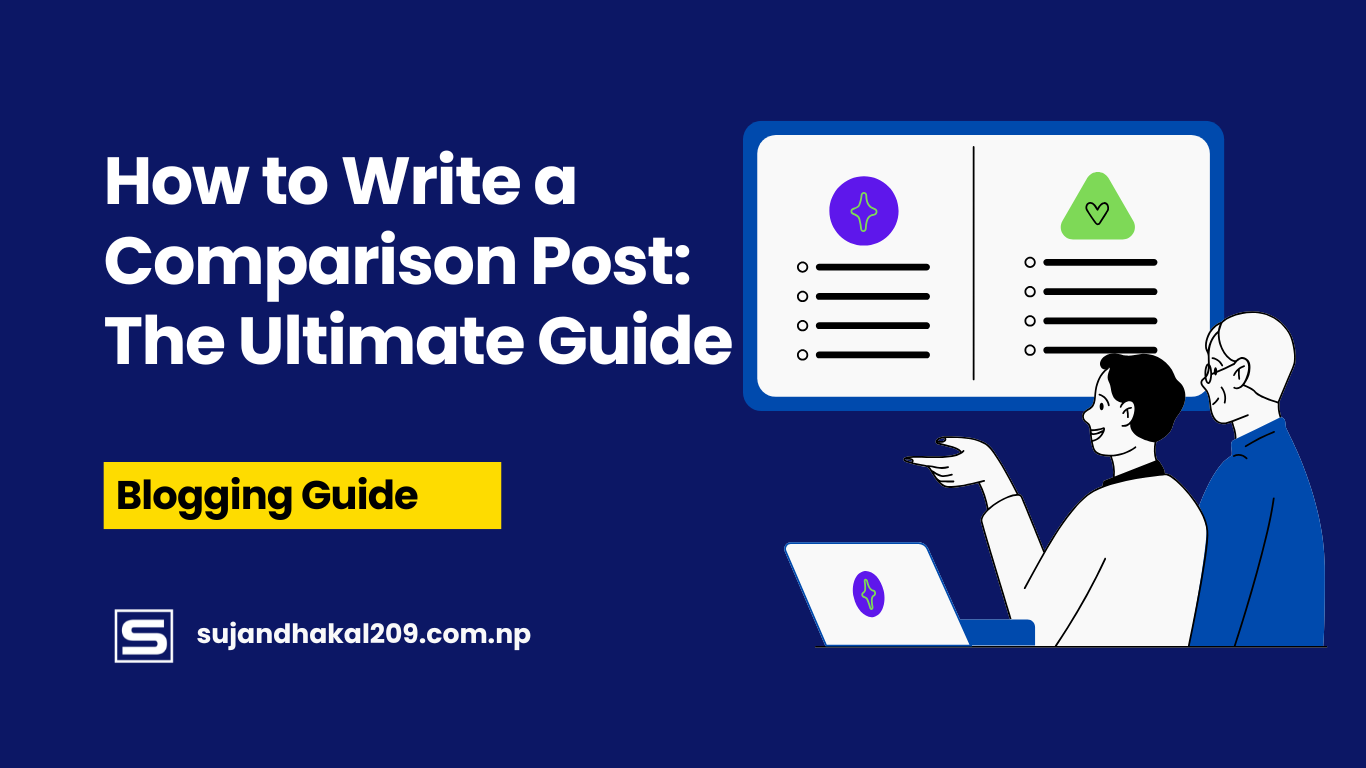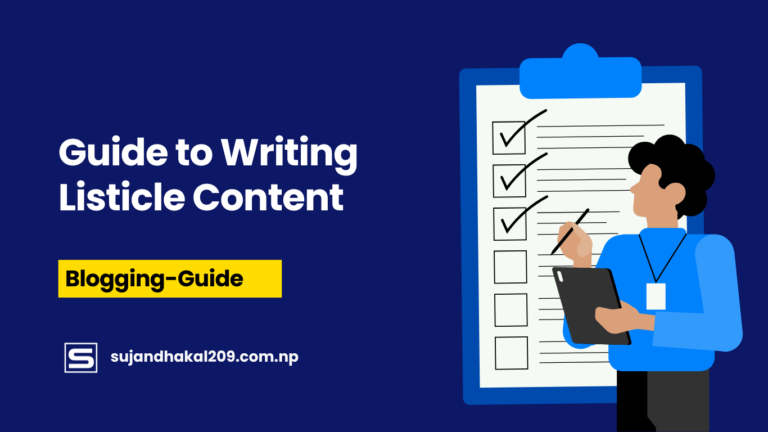Introduction
Writing a comparison post is one of the best ways to help readers make informed decisions between two or more options. Whether you’re comparing products, services, software, or even concepts, a well-structured and SEO-optimized comparison post can drive massive traffic, increase engagement, and even boost conversions.
But how do you write a comparison post that stands out and ranks high on search engines? That’s what we’ll cover in this comprehensive guide.
Let’s dive into the step-by-step process of writing an effective comparison post.
Step 1: Choose the Right Topics to Compare
Before you start writing, you need to decide what to compare. The right comparison topic should:
- Be relevant to your audience
- Solve a problem or answer a question
- Have a high search volume and demand
How to Find the Right Topics?
- Use Google Trends to check what’s popular
- Analyze competitors to see what they are comparing
- Check forums and communities like Reddit and Quora for common questions
- Use keyword research tools like Ahrefs, SEMrush, or Ubersuggest
Types of Comparison Posts:
- Product vs. Product: iPhone 15 vs. Samsung Galaxy S23
- Service vs. Service: Netflix vs. Disney+
- Software vs. Software: WordPress vs. Wix
- Concept vs. Concept: Remote Work vs. Office Work
Choosing the right topic is the foundation of a successful comparison post. Once you’ve got that, it’s time to research.
Step 2: Conduct In-Depth Research
A great comparison post is built on credible data. Before you start writing, make sure you:
- Use reliable sources like official websites, industry reports, and expert reviews
- Fact-check all information to avoid misleading your readers
- Gather user feedback from forums, review sites, and social media
Where to Find Credible Information?
- Company websites for product specs
- Tech and review blogs for expert insights
- Customer reviews from platforms like Trustpilot and G2
- YouTube and Reddit for real-world experiences
By using well-researched information, your comparison post will gain more trust and authority.
Step 3: Define Key Comparison Criteria
A structured comparison post should focus on key aspects that matter to your audience. These usually include:
- Price – Which option offers better value for money?
- Features & Specifications – What are the key differences?
- Performance – How well does each product/service function?
- Ease of Use – Is it beginner-friendly or advanced?
- Customer Support – What kind of assistance is available?
- User Reviews – What do real users say?
Example of a Comparison Table:
| Feature | Product A | Product B |
|---|---|---|
| Price | $99 | $129 |
| Features | Basic | Advanced |
| User Ratings | 4.2/5 | 4.5/5 |
| Support | Email only | 24/7 chat & phone |
By defining clear criteria, you help your audience make an informed decision.
Step 4: Create a Clear and Engaging Structure
A well-structured comparison post is easy to read and visually appealing. Here’s how to structure it effectively:
- Start with a brief introduction
- Use comparison tables for quick insights
- Break down each aspect with detailed paragraphs
- Use bullet points for better readability
- Include images, charts, and screenshots
A clean, logical structure helps readers navigate your content effortlessly.
Step 5: Write a Compelling Introduction
The introduction of your comparison post should grab attention and set expectations. A strong introduction should include:
- A Hook: A sentence that draws the reader in. Example: “Choosing between Product A and Product B can be overwhelming, but we’re here to make it easy for you.”
- Context: Briefly explain why this comparison is relevant.
- What to Expect: Outline what the post will cover and how it will help the reader.
Example of a Strong Introduction:
“If you’re trying to decide between Netflix and Disney+, you’re not alone. Both streaming giants offer amazing content, but which one is better for you? In this post, we’ll compare pricing, content libraries, and unique features to help you make the best choice.”
Your introduction should be engaging, informative, and to the point to keep readers hooked.
Step 6: Dive into the Detailed Comparison
Now, it’s time to break down the details of your comparison. Focus on the key factors that matter most to your audience.
How to Structure the Detailed Comparison?
- Side-by-Side Comparisons: Use comparison tables or bullet points.
- Feature-by-Feature Breakdown: Explain each key aspect in depth.
- Real-World Examples: Show how each option performs in practical situations.
- Use Case Scenarios: Who should choose which option?
Example Breakdown:
1. Pricing
Netflix starts at $9.99/month, while Disney+ is $7.99/month. However, Netflix offers multiple plans, whereas Disney+ has a flat rate.
2. Content Library
Netflix has a larger selection of original content, while Disney+ focuses on Disney, Marvel, and Star Wars franchises.
3. User Experience
Netflix allows multiple profiles and AI-driven recommendations, whereas Disney+ is more family-oriented with simpler navigation.
Breaking down aspects like this ensures clarity and engagement.
Step 7: Highlight the Pros and Cons
Every product or service has its strengths and weaknesses. Listing pros and cons helps readers quickly understand the best option for their needs.
| Feature | Netflix | Disney+ |
|---|---|---|
| Pros | Wide content variety, Advanced recommendation system, Multiple pricing options | Affordable, Exclusive Disney/Marvel content, Great for families |
| Cons | Higher cost for premium plans, Some content removed | Smaller library, Limited regional availability |
Why This Works?
- Quick readability: Readers can scan the table easily.
- Balanced perspective: Shows both sides of the argument.
- Helps decision-making: Readers can see what matters most to them.
Step 8: Add Visuals for Better Readability
A text-heavy comparison post can feel overwhelming. Adding visual elements enhances readability and user engagement.
What Visuals to Use?
- Comparison Tables: Quick reference for key differences.
- Infographics: Visual summaries of key points.
- Screenshots & Product Images: Helps with product recognition.
- Charts & Graphs: For numerical data comparisons.
Using visuals breaks up text, making your post more engaging and digestible.
Step 9: Include Real-User Testimonials and Case Studies
Trust is everything in comparison posts. Adding user reviews and case studies builds credibility.
How to Collect Testimonials?
- Customer Reviews: From platforms like Trustpilot, G2, or Amazon.
- Social Media Mentions: Tweets, Facebook posts, or Reddit discussions.
- Expert Opinions: Quotes from industry professionals.
Example:
“Netflix is my go-to for binge-watching because of its vast library, but I prefer Disney+ for family-friendly content.” – Sarah, a regular streamer.
Authentic experiences help readers relate and trust your content.
Step 10: Optimize for SEO
To rank on Google, your comparison post must be SEO-optimized.
SEO Best Practices for Comparison Posts:
- Use Target Keywords Naturally: Place them in headings, subheadings, and throughout the content.
- Optimize Title and Meta Description: Ensure they are click-worthy and keyword-rich.
- Internal & External Links: Link to related articles and authoritative sources.
- Optimize for Featured Snippets: Use structured data, tables, and bullet points.
- Mobile-Friendliness: Ensure your page is responsive and loads quickly.
SEO optimization helps your post rank higher and attract more organic traffic.
Step 11: Add a Strong Conclusion and Recommendation
Your conclusion should:
- Summarize the main points in a few sentences.
- Provide a clear recommendation based on different user needs.
- Encourage engagement by asking readers to comment or share.
Example Conclusion:
“Both Netflix and Disney+ have their strengths. If you want a diverse content library with personalized recommendations, go for Netflix. But if you’re a fan of Disney, Marvel, or Pixar, Disney+ is the clear winner.”
A strong conclusion helps readers finalize their decision and improves your post’s engagement rate.
Step 12: Call to Action (CTA)
A Call to Action (CTA) encourages readers to take the next step.
Effective CTAs for a Comparison Post:
✅ Subscribe to a Newsletter – “Want more comparisons like this? Subscribe now!”
✅ Leave a Comment – “Which one do you prefer? Let us know in the comments!”
✅ Check Out Related Posts – “See our in-depth guide on [Best Streaming Services in 2024].”
CTAs increase engagement and boost conversions.
Common Mistakes to Avoid When Writing a Comparison Post
Even experienced writers make mistakes. Avoid these common pitfalls:
❌ Being Too Biased: A good comparison should be balanced and fair.
❌ Lack of Research: Always fact-check before publishing.
❌ Overwhelming Readers with Jargon: Keep language simple and accessible.
❌ Neglecting SEO Best Practices: Without optimization, your post won’t rank.
❌ Ignoring Readability: Use short paragraphs, bullet points, and visuals.
Avoiding these mistakes will enhance your credibility and improve reader satisfaction.
Final Thoughts
Writing a high-quality comparison post requires thorough research, a clear structure, and strong SEO practices. By following these steps, you can create engaging, informative, and well-optimized content that helps your audience make smart decisions.
Whether you’re comparing products, services, or concepts, a well-written comparison post can attract traffic, build trust, and drive conversions.
FAQs
1. How long should a comparison post be?
A detailed comparison post should be at least 2000 words to provide valuable insights and rank well on search engines.
2. Can I be biased in a comparison post?
No, a neutral and balanced approach is best. Readers trust objective comparisons over biased content.
3. How do I make my comparison post rank on Google?
Use SEO-friendly formatting, target keywords naturally, and optimize for featured snippets with structured data.
4. What type of comparisons get the most traffic?
Comparisons between popular products, services, or trending topics tend to get the most engagement.
5. How can I make my comparison post visually appealing?
Use tables, infographics, images, and bullet points to improve readability and engagement.